While your team goes all the way to offer your VIP's (and fans alike) a great game, preferably topped off with a victory, your VIPs expect more than that.
Your VIP's want a great total experience. Obviously Hospitality plays a big part in that.
If you want to make sure that your VIP's enjoy an equally great Hospitality experience, make sure to go through this checklist.
In this article we want to provide you with a checklist that will allow you to make sure all is set before you open an Event
Let's get you started
There are 3 steps to take:
- Set the Hospitality configuration right for this Event
- Activate the Hospitality Formulas and Hospitality Packages for this Event
- Run a double-check of the Autoconfirm
1. Set the Hospitality configuration right for this Event
Go to the tab
Hospitality in the left-side vertical main menu and check if you have correctly configured each section:- Hospitality Locations - verify the Configuration
- Hospitality Formulas - Verify the Configuration
- Hospitality Packages - Verify the Configuration
Make sure to set the
2. Activate the Hospitality Formulas and Hospitality Packages for this Event
When you are 100% sure that your Hospitality settings are correct, then you are ready to activate Hospitality for this game.
We strongly advise not to activate Hospitality before you have double-checked the above.
When you activate the Hospitality Formulas, iXpole will run the Autoconfirm module to automatically assign Hospitality Subscriptions to Hospitality Formulas.
3. Run a double-check of the Autoconfirm
For organisations where a customer has to buy a Hospitality Formula with each Seat, it is important to ensure the Autoconfirm has run correctly and all people have been assigned their Hospitality Formulas.
Click on
Tickets in the left-side vertical main menu. You will get an overview of all Tickets for the next Event. The column Hospitality will show the Hospitality Formulas that have been linked to this Ticket. If the field is empty it means that no Hospitality Formulas have been confirmed for this customer.
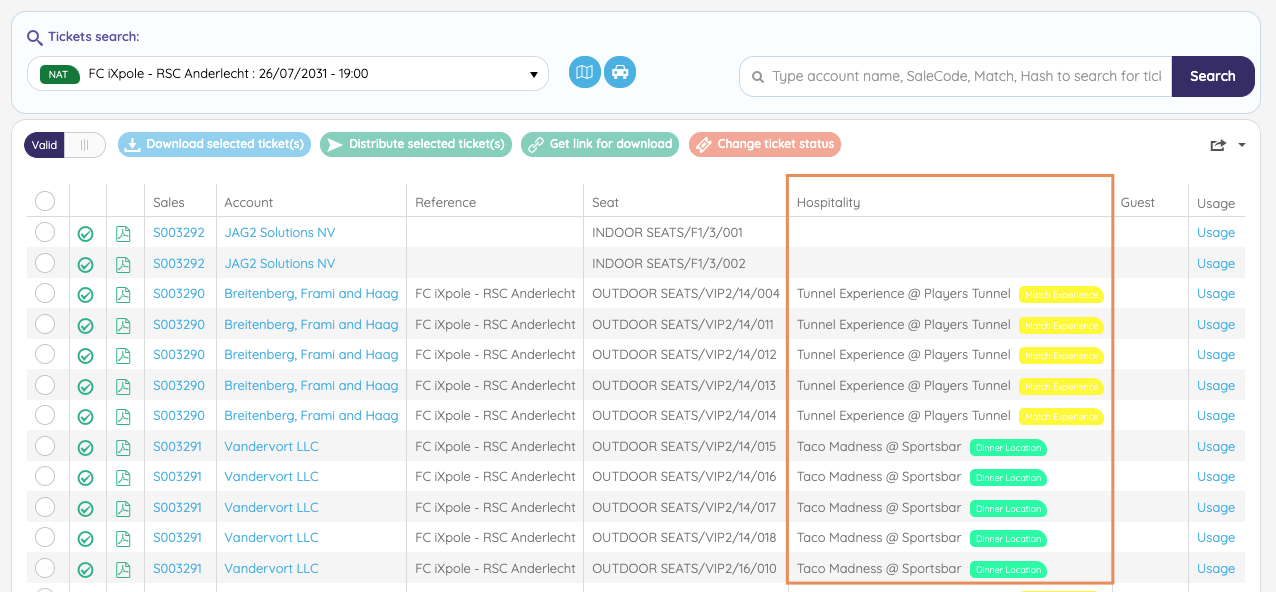
Tip. By clicking the header of the column, you can sort the list according to the values of this column. this allows you to quickly get an overview of all Tickets for which no Hospitality Formulas have been assigned!
