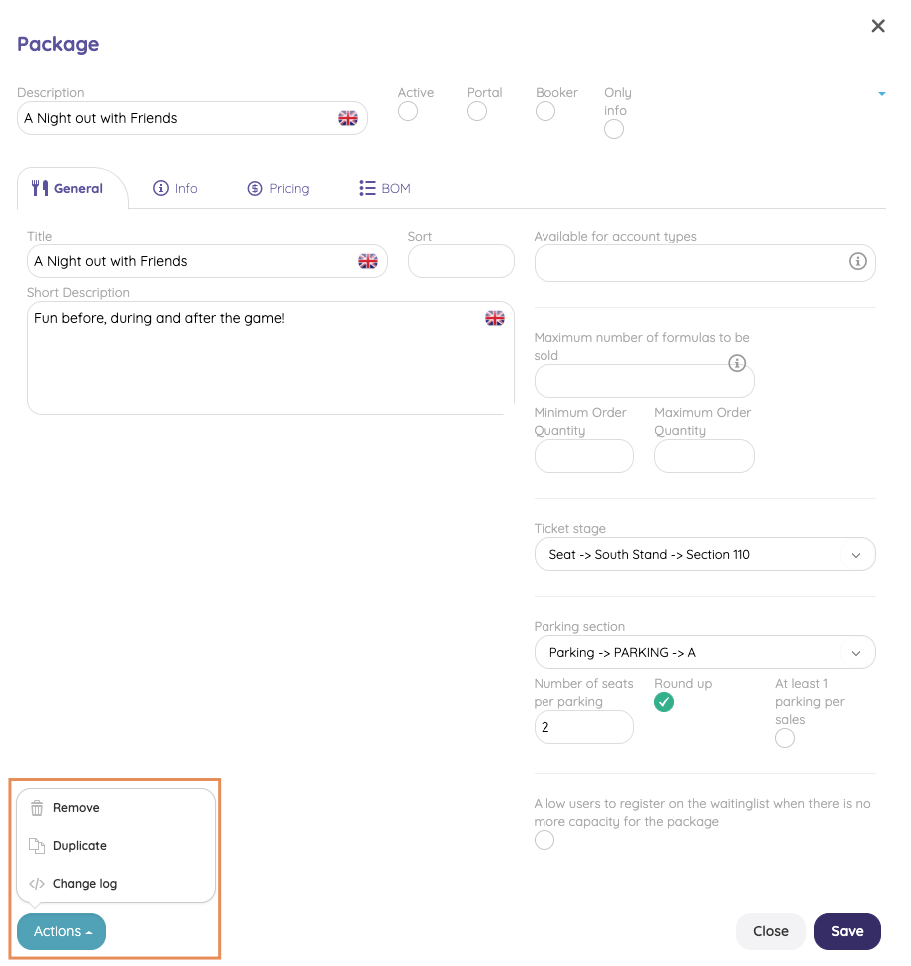Every Event is unique. This means that you might want to propose different Hospitality Packages in different Hospitality Locations, each with different capacities per Event.
Before you can put hospitality services (like Hospitality Formulas or Packages) up for sale for a certain Event you will have to configure these different hospitality services.
After reading this article you will understand the different steps required to configure Hospitality Packages.
Let's get you started.
Before configuring a Hospitality Package, you need to know where to find the Hospitality Formulas in iXpole. When you have found the overview of Hospitality Formulas for a specific Event, you can configure the Hospitality Formulas:
- how to create a Hospitality Package
- how to modify a Hospitality Package
- how to remove a Hospitality Package
1. Creating a Hospitality Package
2. Modifying a Hospitality Package
In the Hospitality Packages overview, click on the Hospitality Package you want to modify. The Hospitality Package configuration form will open. Modify the fields you want to modify and click
Save.3. Removing a Hospitality Package
In the Hospitality Packages overview, click on the Hospitality Package you want to remove. The Hospitality Formula configuration form will open. Click on
Actions and then Remove.