Hospitality Packages can make your life easier when selling packaged or high volume Hospitality services.
In this article we will explain the 4 checkboxes at the top of the Hospitality Package configuration sheet.
Here we go
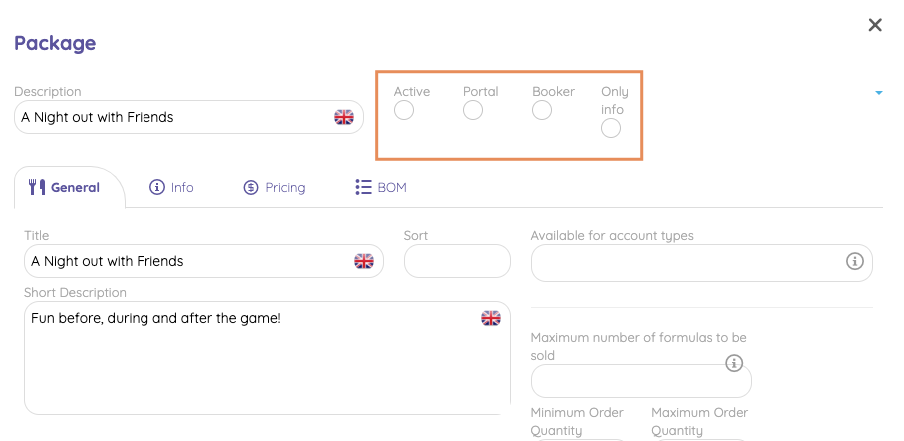
- Active - this checkbox allows you to activate/de-activate each Hospitality Package separately. If it is not checked, the Hospitality Package can not be sold.
- Portal - Check this if you want to sell this Hospitality Package on the VIP Portal
- Booker - Check this if you want to sell this Hospitality Package on the VIPBooker
- Only Info - If this is checked, the Hospitality Formula is shown on the VIP Online, but can not be sold. It is there for informational purposes only. This is an option that is used when you have for instance a very exclusive option that can only be reserved in person, but nonetheless, you want to make sure your customers are aware of its existence.
