Although a registration VIP Booker is not used to sell Tickets or Packages, the registrations still have to be linked to the Account who registered. To do that we use registration Packages.
After reading this article you will be able to create a registration Package, necessary to set up a registration VIP Booker.
Each VIP Booker is linked to a specific Calendar Item. If you want to create a registration VIP Booker, you have to make sure you have created a registration Package in the relevant Calendar Item to which the VIP Booker will be linked.
Let's get you started
Open the Calendar Item.
Click on
Hospitality. In the Hospitality overview, under Packages, click on the Add button in the top right corner.The Package creation menu will open.
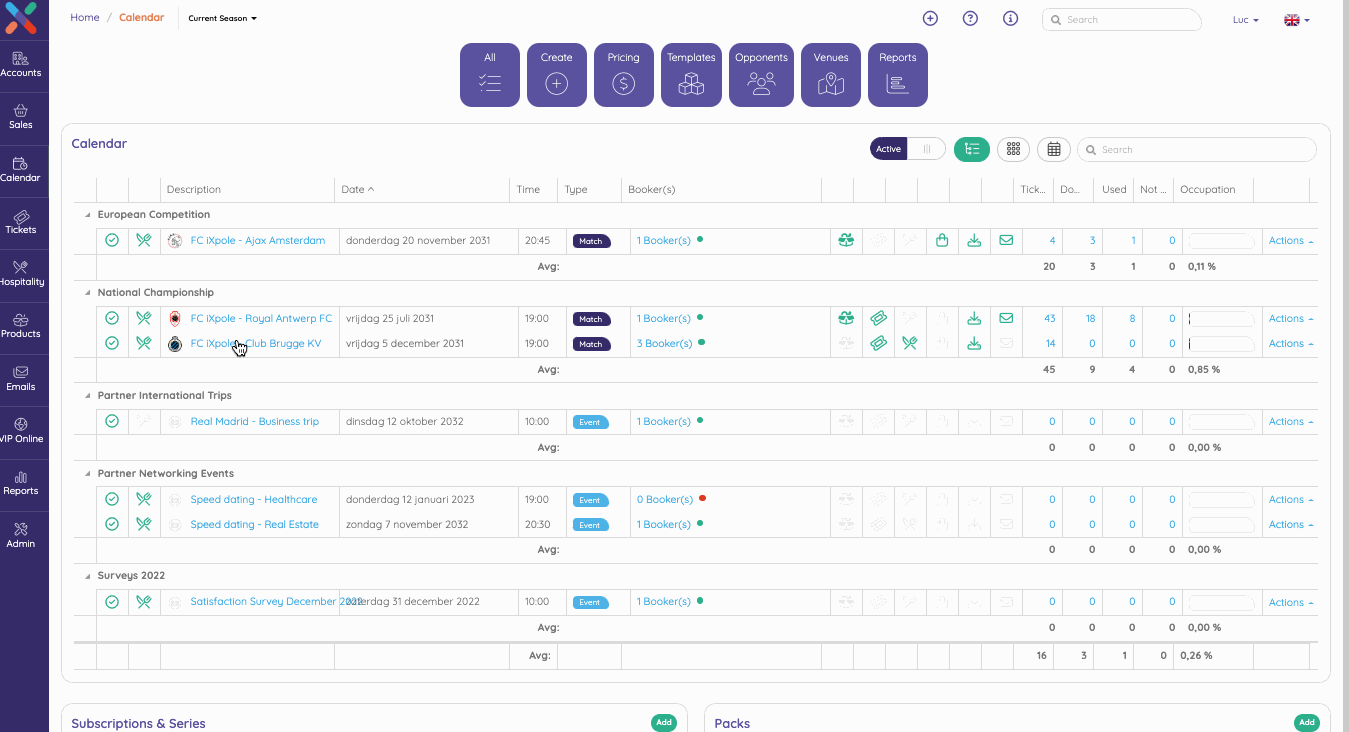
As this is only a registration Package, you have to complete only 2 fields:
- Description: give the Package a name. E.g. registration for wine tasting.
- Select a section. This is not relevant for the registration, but mandatory for the valid creation of a Package. In the scenario of a registration Package, you can therefore select any section you want, as long as you make sure at least one is selected.
Click on
Save in the bottom right corner.The Package edit window will open, but no other fields have to be configured. You can
Close the window.Your registration Package has now been created. You are now ready to create a registration VIP Booker.
If you intend to create different registration VIP Bookers for different purposes under one and the same Calendar Item, you might consider creating more than 1 registration Package. Contact support@ixpole.com for specific use cases.
