Your Business Partners all have an Address Book filled with plenty of Guests. They can choose if they want to invite Guests, or not. But sometimes, you want to make it mandatory for your Business Partners to assign a Guest for all of their tickets...
After reading this article you will know how you can make it mandatory for your Business Partners to assign a Guest to each single Ticket
Let's get you started
Forcing your Business Partners to assign a Guest to each ticket is a setting that has to be configured at the level of a Calendar Item.
Go to
Calendar and click on the Calendar Item for which you want to apply this setting. On the Calendar Item details screen, in the configuration menu on the left side, click on Portal. In the contextual screen on the right side you will see a bullet Guest Registration Mandatory that can be checked. Don't forget to click on the
Save button at the bottom right corner.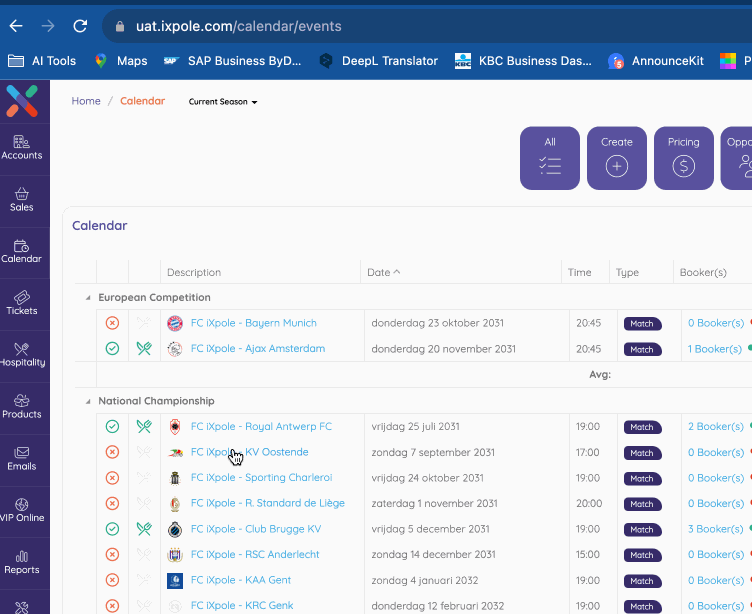
When this checkbox is ticked, a message will be shown on your VIP Portal.
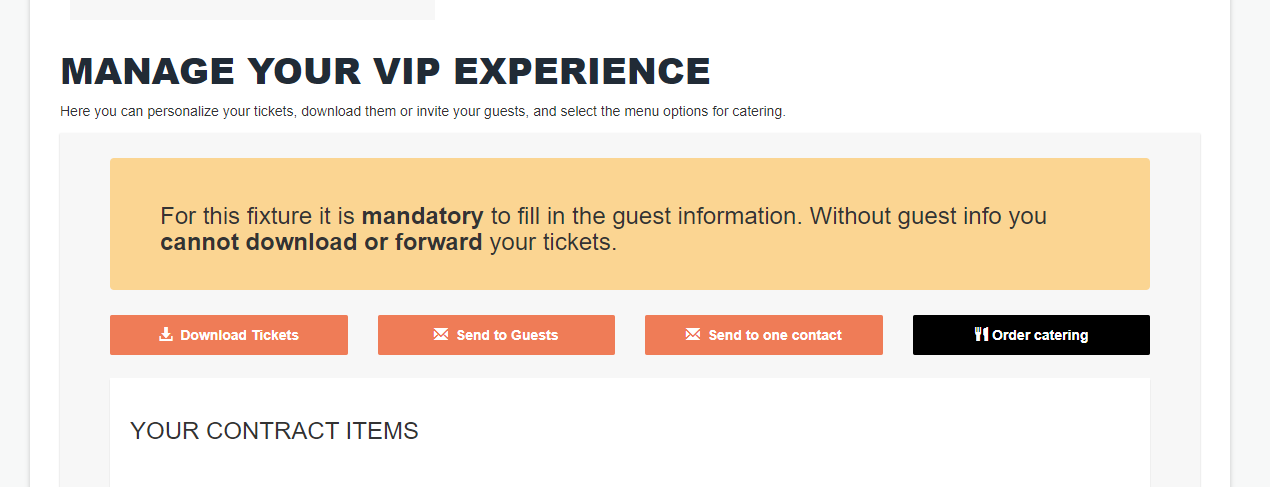
More important, when configured, your business partners cannot download or forward any ticket that has not been assigned to a Guest.
