Your business partners can invite Guests to an event for which they have purchased tickets. To make this easy and clear, they can maintain a Guest list in their Address Book.
After reading this article you will know how to maintain a Guest Address Book in iXpole
Lets'get you started
On the VIP Portal the End User can open the Address Book by clicking on the profile name, and then on
Accounts . First make sure you are managing the right Account. If so, you can click on Guests 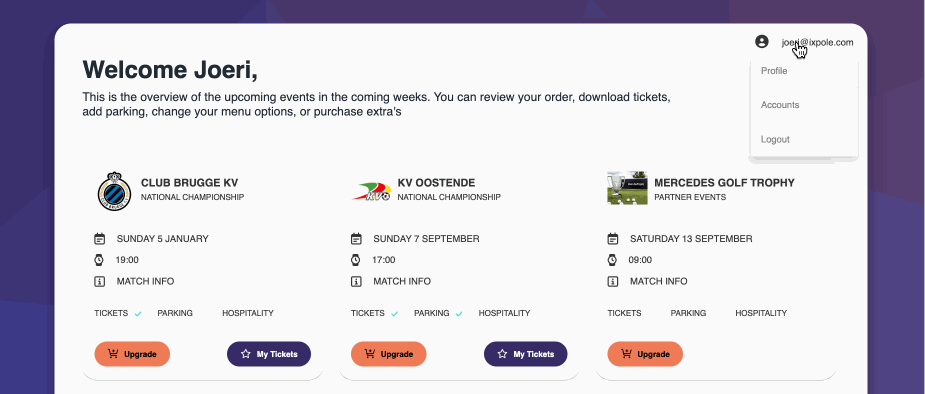
You get an overview of all Guests with some interesting statistics.
On this page you can
1. Search a Guest
Using the
Search Bar2. Edit a Guest
By clicking on the 'pencil' sign in the Guest overview card
3. Add a Guest
4. Remove a Guest
By clicking on the 'pencil' sign in the Guest overview card. Click on
Actions and Remove