The Account configuration section of the Account Overview Record is a key elements to store and find the standardised information regarding your Accounts.
After reading this article, you will know which information are located there and how to consult them.
Let's get you started
This section, located at the bottom-left of the record, is made up of 5 different tabs:
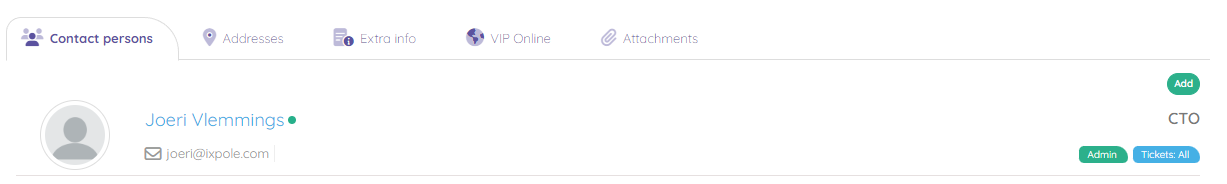
Contact Persons
You can find here all the Contacts Persons attached to this Account. If you wish to know more about Contacts, you can read all about it in the dedicated section Contacts Persons - Getting Started.
Adresses
This is where you can create one or several addresses for each Account. Adresses are mandatory when registering a Sale in iXpole.
If you wish to know more about Addresses, you can read all about it in the dedicated section Configuring Adresses.
Extra info
This section allows you to fill some additional information related to this Account such as the one below:
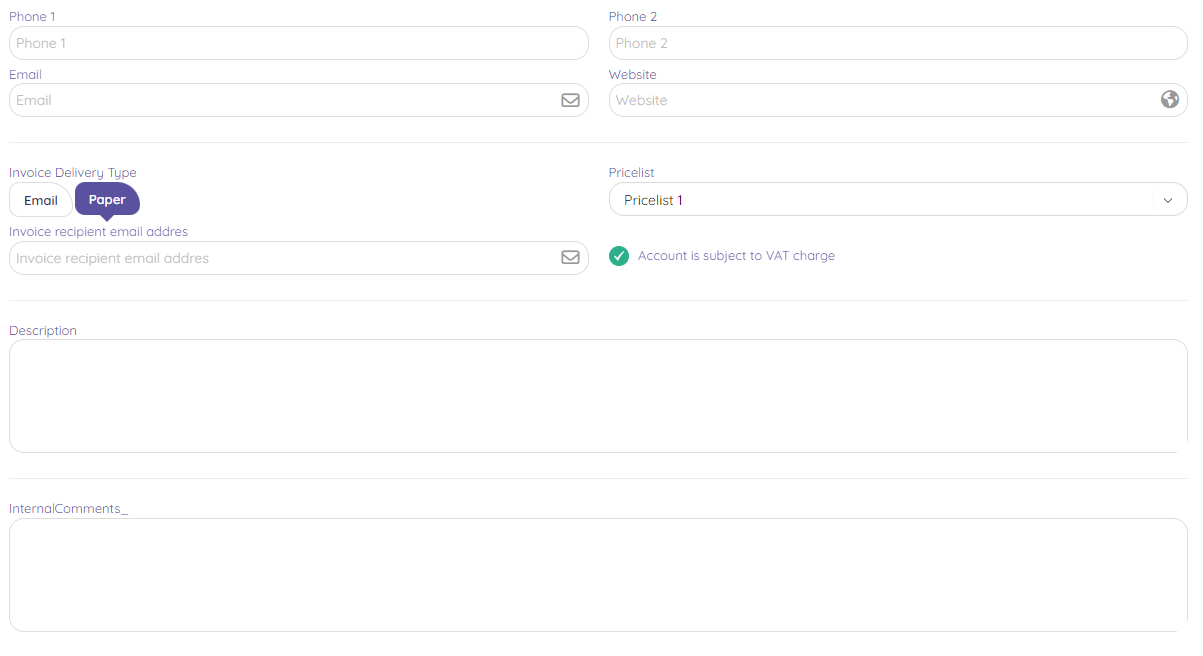
This is where you can find the User Defined Fields you have created as well as indicate the Pricelist attached to this Account.
Please refer to the dedicated articles:
VIP Online
This section allows you to setup the rights and email settings related to the Account.
If you wish to go further, please refer to the dedicated articles:
Attachments
Bu using the drag-and-drop feature or by clicking on
Choose a file, you can store here any document relevant to the Account: proposal, pictures, presentation, etc. 