The VIP Online tab allows you to set up the rights of a specific Account on its VIP Online environment.
After reading this Article, you will be able to understand the different options available on the VIP Online for your client.
Let's get you started
VIP Online options
The first part of this tab is dedicated to what your client can or can not do on the VIP Portal.
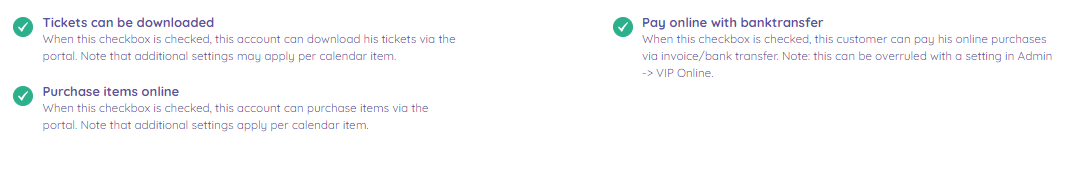
- Tickets can be downloaded: The client has the possibility to download the Tickets directly from the VIP Portal.
Please note that this setting can also be overruled by the Event settings. - Purchase items online: check this if this Account can buy additionnal items from its VIP Portal. Items can be Tickets, Hospitality Formula, or Upsell items for example.
- Pay Online with banktransfer: by default, you can set payments by credit card on the VIP Online from the Admin section. This means that a sale can't be complete unless a credit card payment has been made.
However, you can overrule this at Account level by checking this box. This can be used for very large clients or customer you know and trust, for example.
Tickets name
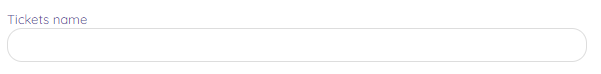
When leave blank, the name of the Account will appear on the Tickets (if you have set up the rights Placeholder to show up on Tickets, of course).
However, this can be used when the legal name of the Account which you deal with (for your sales documents, for example) is different from the brand and/or unknown from the guests.
For example, you may not know the company name Jag2 Solutions. However, iXpole may ring more a bell a bit more.
Email options for inviting your guests
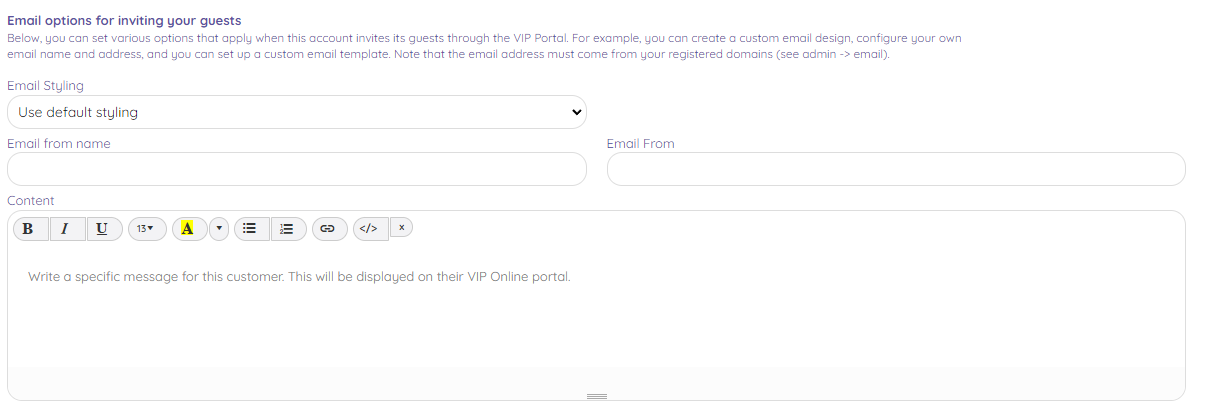
This last option is very specific as it offers your clients the possibility to have their very own styling and content when sending out their invitations.
This can be used for example if you have a major sponsor with a large number of seats at every game. They might want to send their tickets from their own email with their own colors.
