iXpole generates automated mails to individuals for a set of preset actions (e.g. for sending a ticket, sending a contract, sending an order confirmation...). Such automated mails are based on a set of predefined "email templates". These email templates are preconfigured in iXpole. It's possible to customize these preconfigured templates to your specific needs.
This article presents an overview of the different email templates.
Let's get you started.
Click the
Emails tab to go to the Emails main page. In this screen, click Templates.In the Emails/Templates screen, you find several email templates. Below you find a link to the articles explaining every email template.
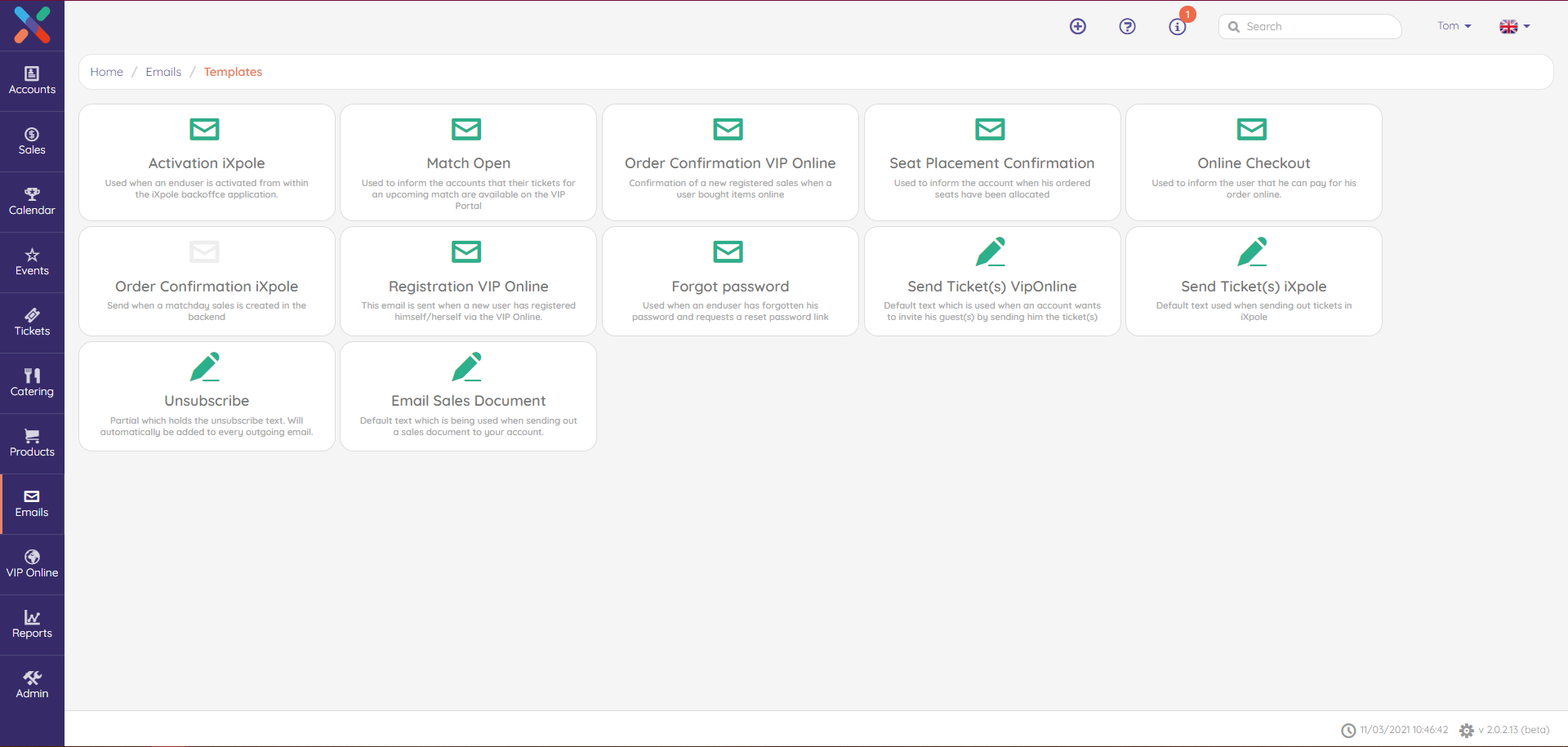
Read following articles about the:
- Activation iXpole email template
- Match Open email template
- Order Confirmation VIP Online email template
- Seat Placement Confirmation email template
- Online Checkout email template
- Order Confirmation iXpole email template
- Registration VIP Online email template
- Forgot password email template
- Send Ticket(s) VIP Online email template
- Send Ticket(s) iXpole email template
- Unsubscribe email template
- Email Sales document email template
