iXpole is a sales tool. It is used to log sales to customers and optimise the related processes. To allow sales people to make optimal use of iXpole, it is best to not only log sales, but also all information related to the invoices and payments.
In this article you will learn how to update invoice information in iXpole
Let's get you started
Go to Sales >> Invooices
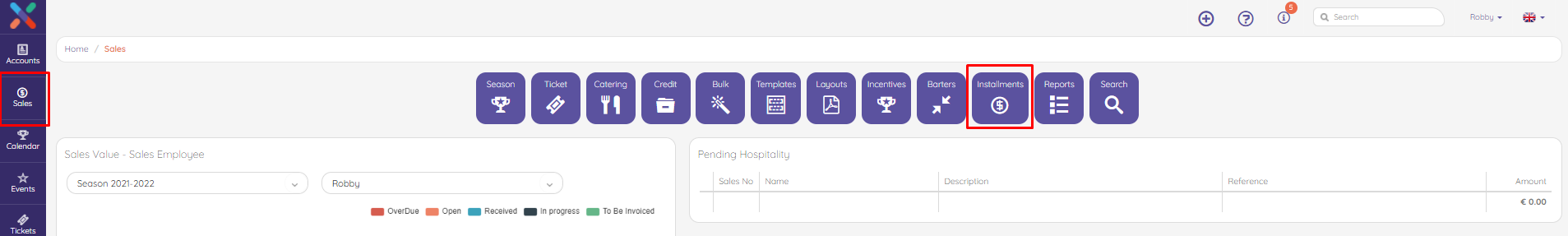 iXpole will show you an overview of all invoices and their main characteristics. The
iXpole will show you an overview of all invoices and their main characteristics. The Status field can have different values.
At the left side you can filter on different fields.
.gif)
Invoice No and Due Date are editable fields, meaning you can click on them and edit them manually.When you update the
Invoice No field, iXpole will automatically assume an invoice has been issued and will update the invoice status to Open or Overdue..gif)
