Invoice information is registered in iXpole, but invoices are sent from an invoicing software. If you want to send invoices to your customers, you have to transfer this information from iXpole to your invoicing system and generate the invoices from there.
In this article you will learn how to export the necessary information from iXpole to allow you to export information from iXpole to edit invoices in your invoicing software
Let's get you started
These are the steps you have to follow
- Run the 'Billing details' report
- Export the 'Billing details' report
- Use the 'Billing details' report to generate invoices
Run the 'Billing details' report
There are 2 ways to locate the 'Billing Details report'
1. Via the
Reports tabClick on
Reports Locate the 'Billing details' report.
2. Via the
Sales tabClick on
Sales >> Reports Locate the 'Billing details' report.
When you located the report, click on it. iXpole will run the report and display the results.
Clicking on the small triangle in front of every line of the report allows you to see the details of each invoice
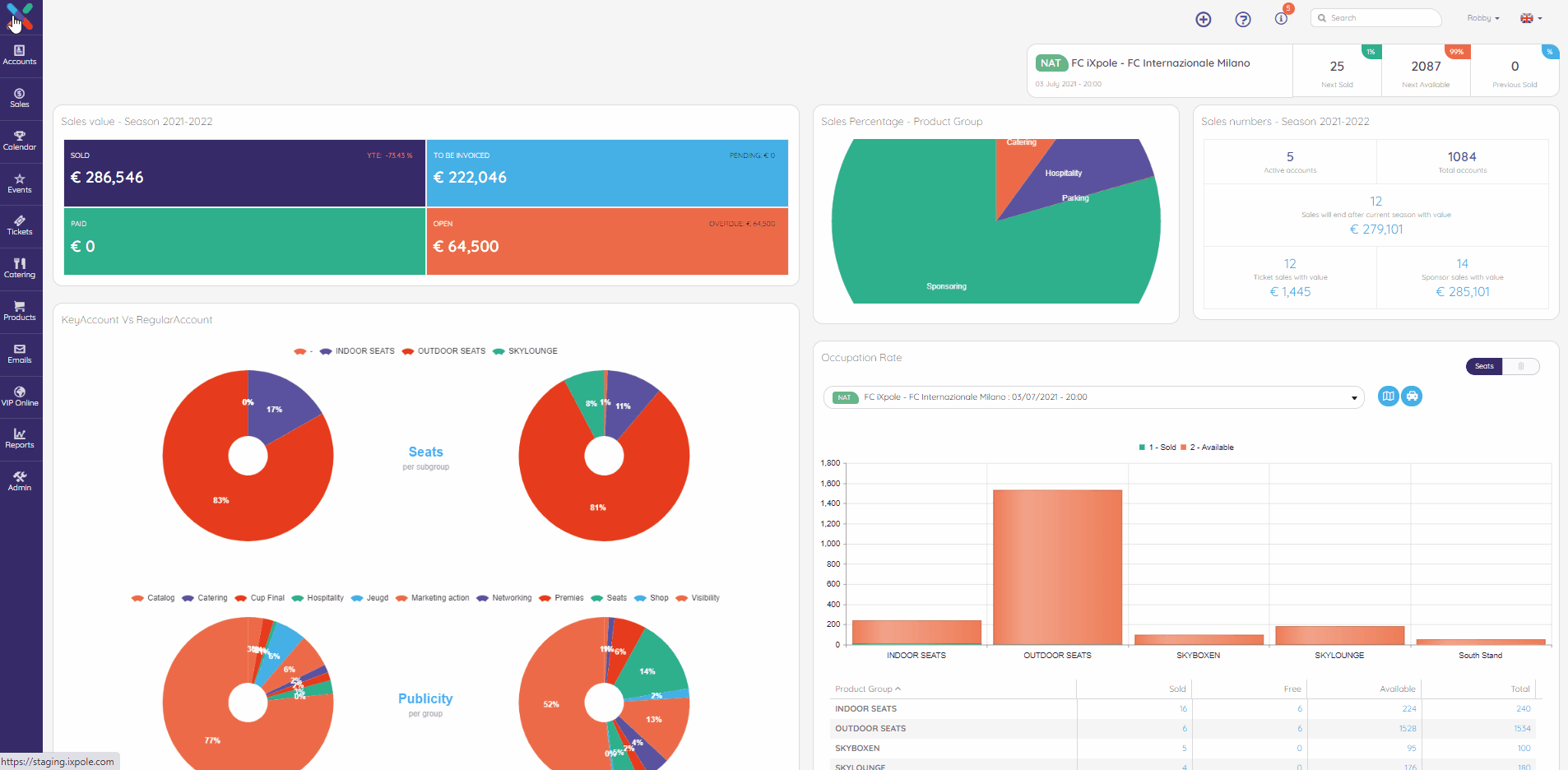
Export the 'Billing details' report
Click on the
Export icon and select whether you want to export in excel or pdf.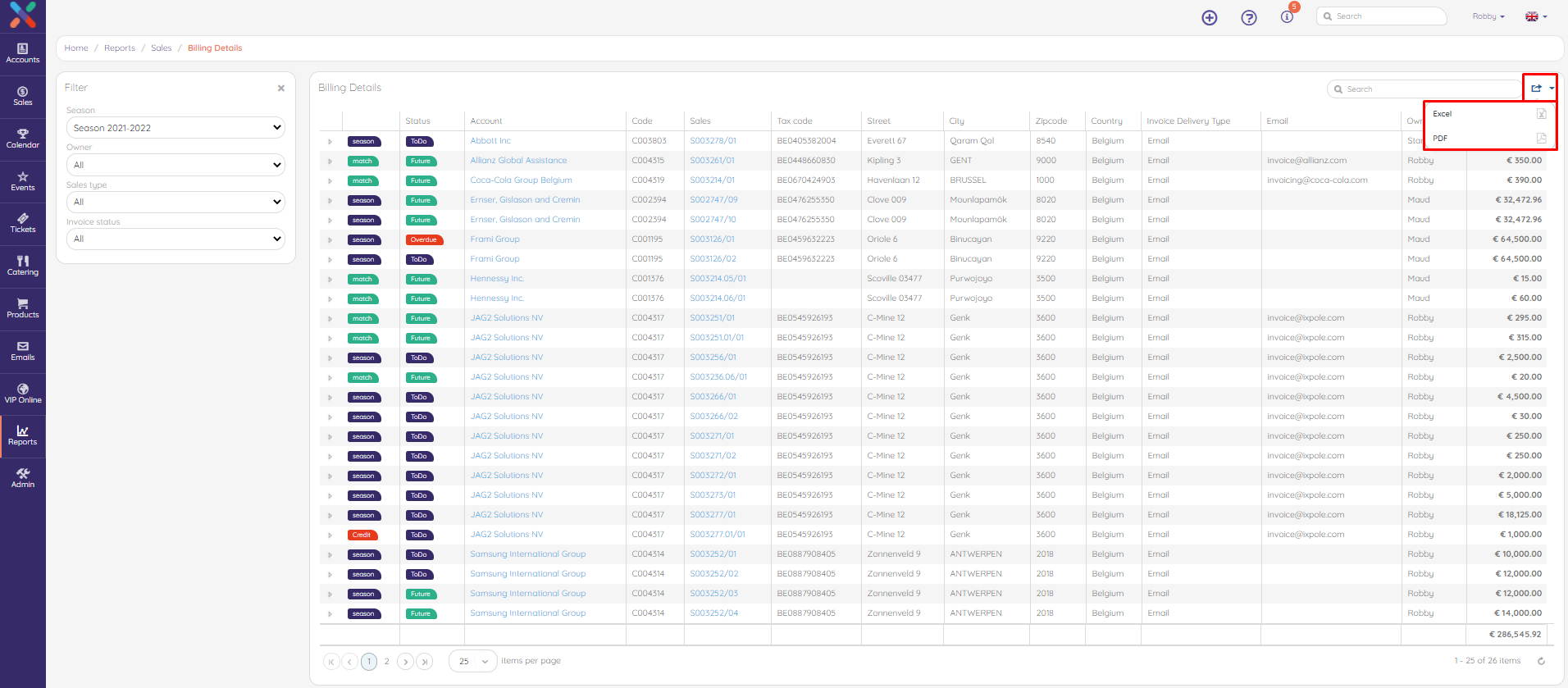
Use the 'Billing details' report to generate invoices
The 'Billing details' report contains all necessary information to allow you or your finance colleagues to create invoices in the invoicing software.
