The more self-service
options you offer to your customers, the more you have to ensure they have the
proper status and rights to perform certain actions in self-service mode.
iXpole
allows to assign a status and different rights to these users. And, depending
on these rights, some users can manage these statuses and rights for other
users.
After reading this article you will understand the
difference between a user status ‘active’ and ‘deactivated’.
Let's get you started
On the VIP Portal click on the
userID (email
address) in the top-right corner of your screen.Click on
AccountsIn the left
menu click on
UsersTo edit a
user Card, click on the pencil in the right top corner of the user Card.
You will
see an
Action button on the left-bottom of the Card.Click on
the
Action button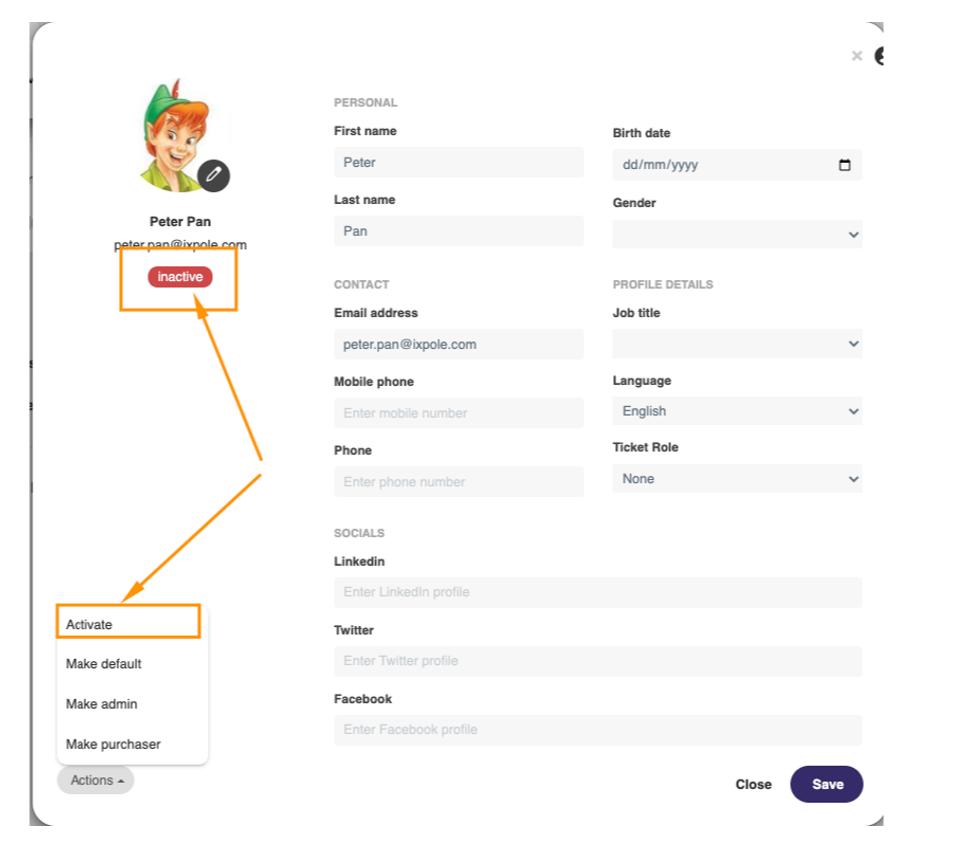
Depending
on the status this user is in, you can either activate the user or deactivate
the user
A user is ‘Active’
When a user
is Active he can perform tasks and activities that are considered normal
for such a user (assuming he has the proper rights).
A user is ‘Not Active’
When a user
has been Deactivated, he will no longer be able to log on to the VIP
Portal and does can no longer be host, upsell delivery contact. He can no
longer perform online purchases and can no longer be used as contact person for
a sale initiated from the back office.
Finally,
whether or not Inactive users appear in certain reports or mailing
lists, depends on the setting of the query.
Note that it is not possible to remove a VIP
Portal user. Users can only be deactivated. This way their history of
activities doesn’t get lost.
