iXpole generates automated mails to individuals for a set of preset actions (e.g. for sending a ticket, sending a contract, sending an order confirmation...). Such automated mails are based on a set of predefined "email templates". These email templates are preconfigured in iXpole. It's possible to customize these preconfigured templates to your specific needs.
This article shows you how to edit a 'fixed' email template
Let's get you started
Non-editable or fixed email templates have the following icon:  (while editable email templates have this one:
(while editable email templates have this one:  ). The
term ‘fixed’ actually refers to the fact that the entity who is sending this
mail can not edit it.
). The
term ‘fixed’ actually refers to the fact that the entity who is sending this
mail can not edit it.
 (while editable email templates have this one:
(while editable email templates have this one:  ). The
term ‘fixed’ actually refers to the fact that the entity who is sending this
mail can not edit it.
). The
term ‘fixed’ actually refers to the fact that the entity who is sending this
mail can not edit it.To edit the body of a fixed email template, click on its text and select
Open Designer: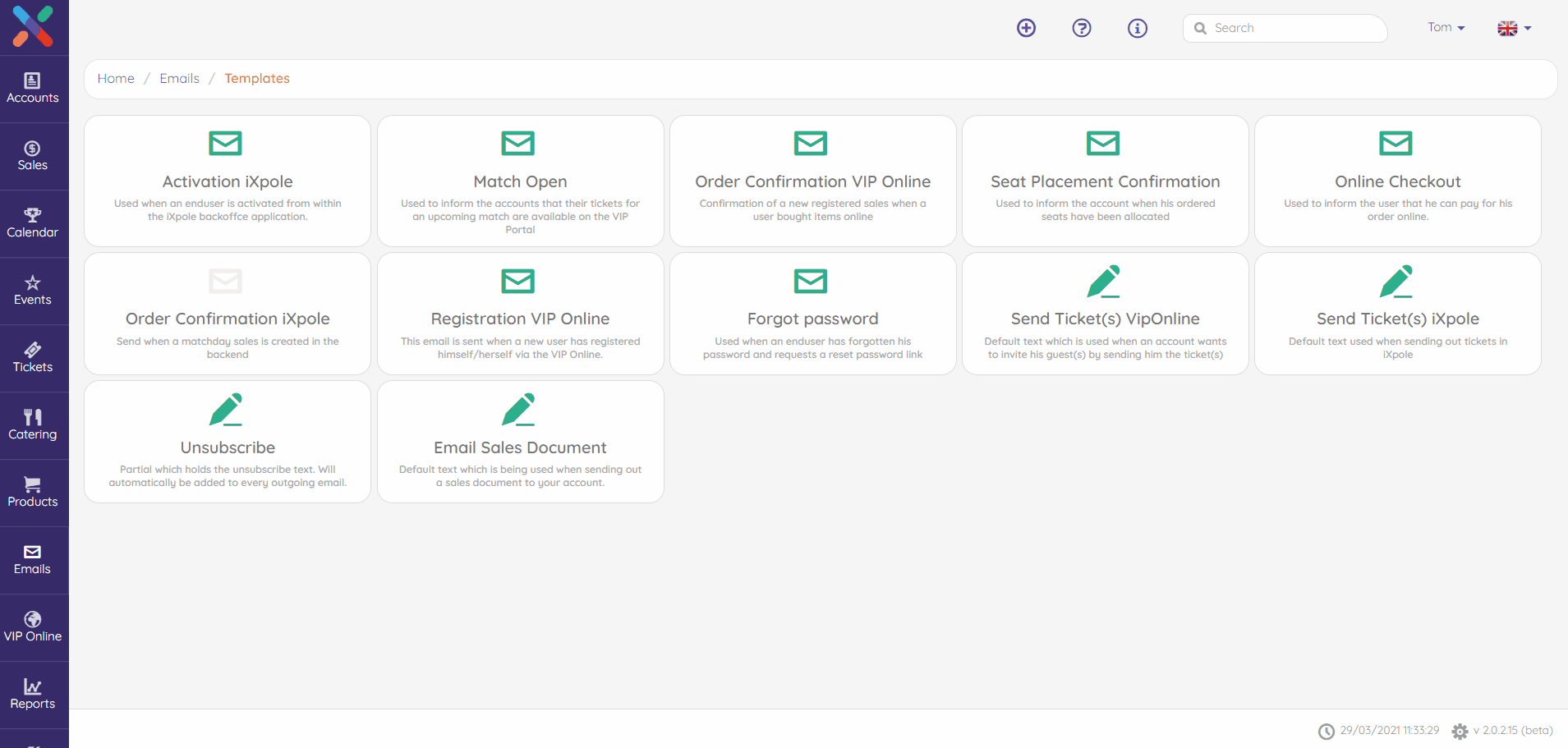
In the email designer tool you can edit the body (the content) of the email template. To become an overview of all the different placeholders used and usable in this template, click the  -icon in the upper-middle of your screen:
-icon in the upper-middle of your screen:
 -icon in the upper-middle of your screen:
-icon in the upper-middle of your screen: 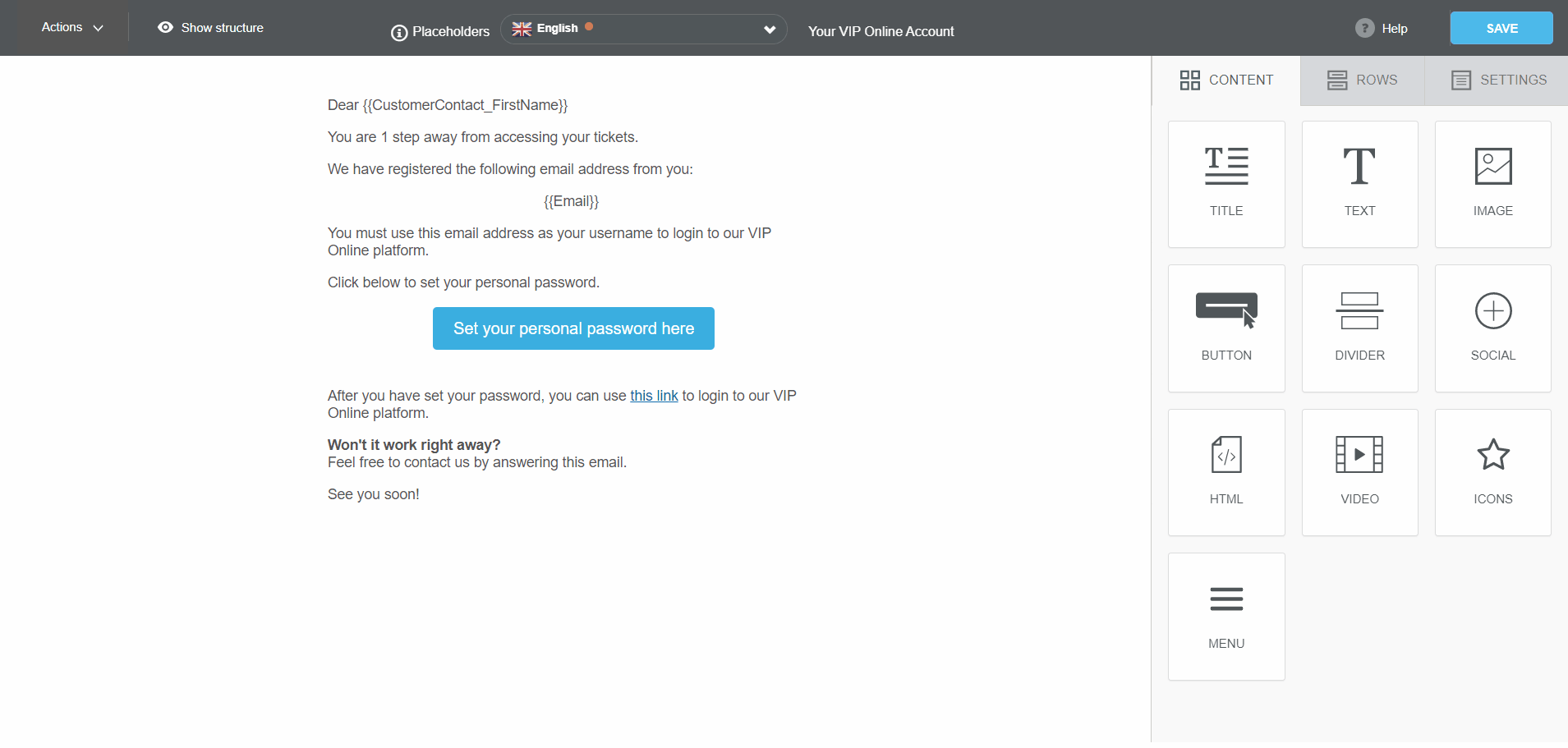
Remember: all e-mail templates are auto-merged with your default email Style when sent.
