If you want to connect to your Semantic Layer, you need to whitelist your IP-address in iXpole. Only query requests coming from an IP-address which is whitelisted, will be allowed.
In this article you will learn how to add your ip-address to the list of whitelisted ip-addresses in order to connect to the semantic layer
Let's get you started
In iXpole, go to
Admin >> Semantic Layer. On the right, click on Add. There you need to provide a Name and a start- and endip address. After this, click on Save.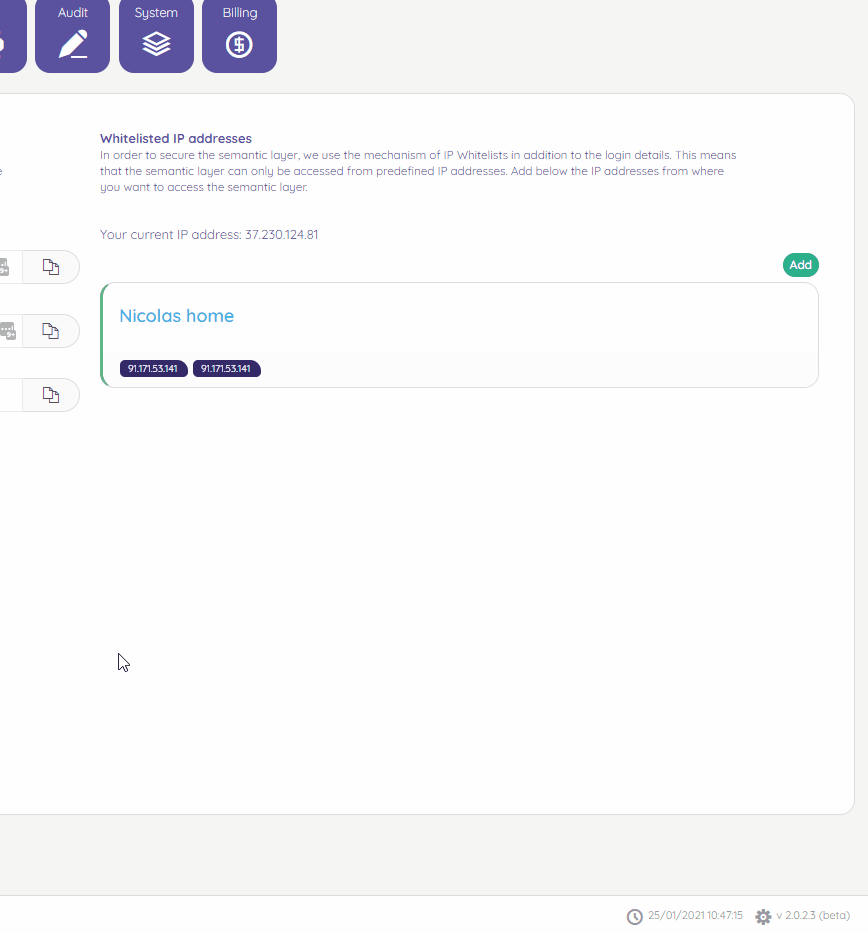
Now your ip-address is whitelisted and you can connect to your Semantic Layer
