The Account Overview Page is your starting point when it comes to finding some specific Accounts and other information.
After reading this article, you can navigate the Account overview page and its results.
Let's get you started
First get to the Accounts Overview Page by clicking on
Accounts >> All.You can then see the different tabs you can search from:
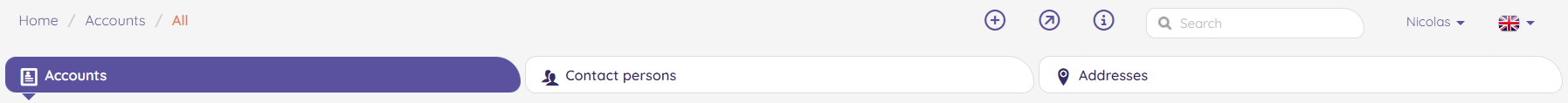
- Accounts
- Contact Persons
- Addresses
You can use the Search bar to enter the name you are looking for. Make sure to choose the right tab depending if you are looking at an Account, a Contact or an Address.
The list you have chosen then shows up. You can use the top part to filter using different options by clicking on the little funnel:
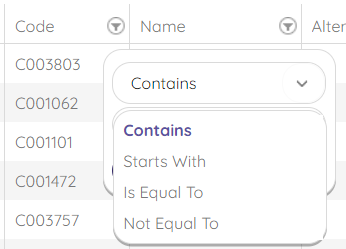
You can click on the checkbox on the left to select one or several accounts. You can also click the top one to select them all at once.
This will allow you to:
- Activate or deactivate in bulk
- Remove accounts in bulk
