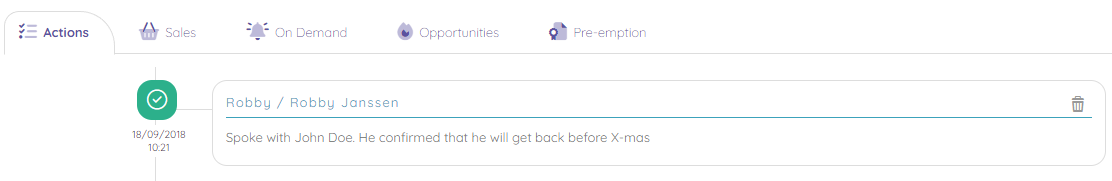The Action logging Section is a key component of the Account Overview as this is where you can get the entire history of all your interactions with your clients and prospects.
After reading this article, you will be able to properly log all of your interactions with your iXpole Accounts.
Let's get you started
This section is located on the top-right corner of the Account Overview Page.
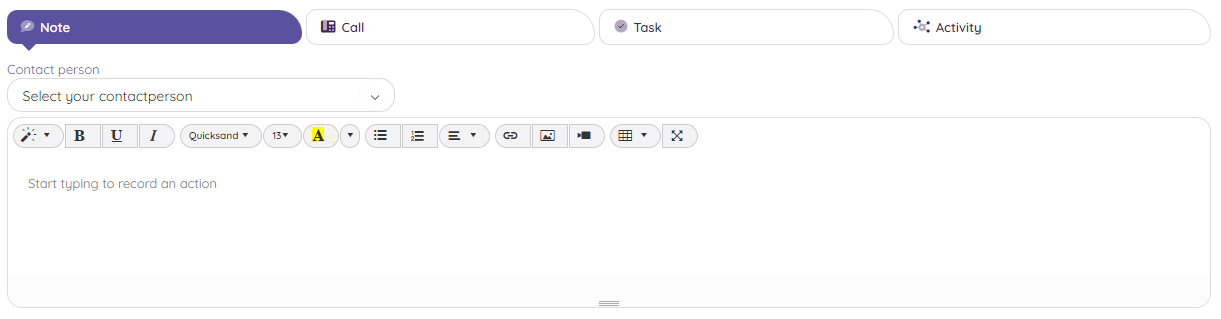
This section is made of four different parts:
Note
This is where you can write everything you gathered in terms of information about your prospect or client. Any information you can think of that can be stored here.
If those information are linked to a specific Contact, you can choose him/her by using the drop down menu.
When writing information about your client, and especially Contact Persons, make sure to not store any personal information about them to remain GDPR compliant.
Call
This is where you can write what has been discussed during a call with a Contact.
You can choose the Contact with whom the call was made using the drop-down menu.
Task
You can plan a follow-up Task with a Contact with this tab. You can also indicate the date and time as well as who the Task should be assigned to.
Activity
This is where you can log a more important interaction or milestone with the Account, such as a meeting for example. This Activity has a date and time attached to it.
Action history
Once you log an Action in the logging Section, you can find them below under the Actions tab.