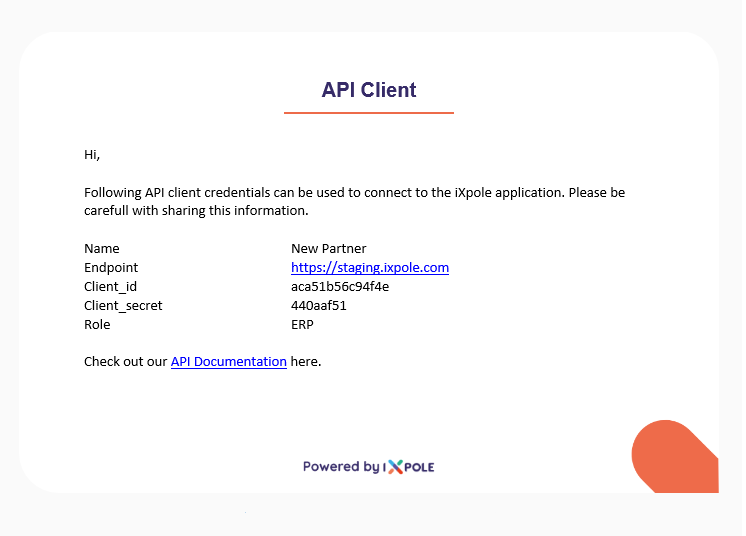As iXpole, we understand that a lot of applications are used in your organization. We understand that iXpole will never be the single application for you. We therefore have set up an extensive and well documented connection options, the iXpole API. Using this, your integration partners can connect their application to ours, so we can make a great application landscape for you.
In this article you will learn how to create and share an API Client for your integration partner
Let's get you stared
If your integration partner want to connect to the iXpole API, they need to have authentication credentials. These credentials will not be provided by us, iXpole. You, as an iXpole customer, can provide these credentials to your integration partner.
- Creating a new API Client
- Sharing the credentials to your integration partner
Creating a new API Client
This can be done from the
Admin >> API. There you can create a new API client by clicking on Add. 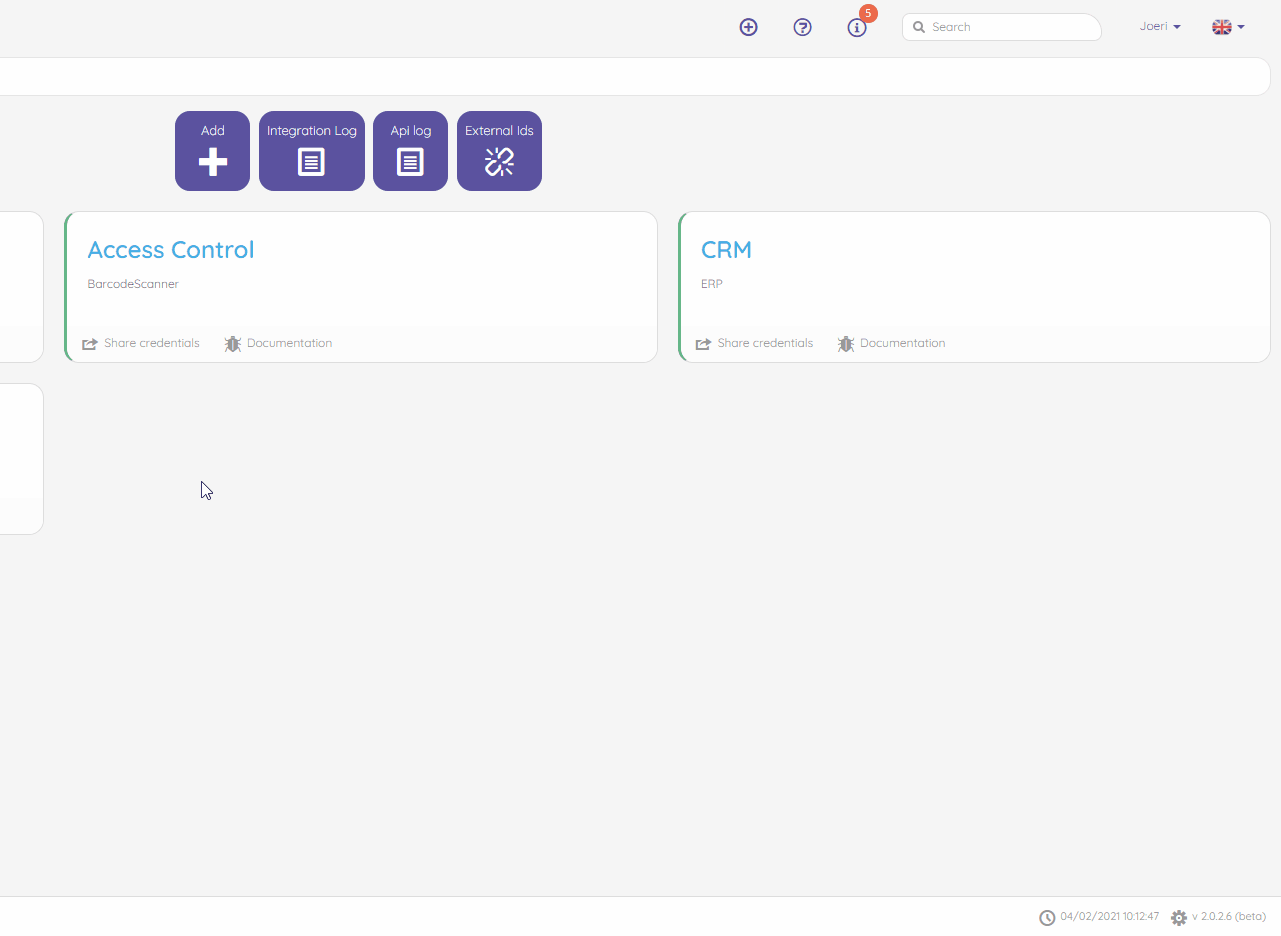
Sharing the credentials to your integration partner
If you want to share the API Client credentials, you can click on
Share Credentials in the main screen. you can also click on Actions >> Share in the API Client details screen.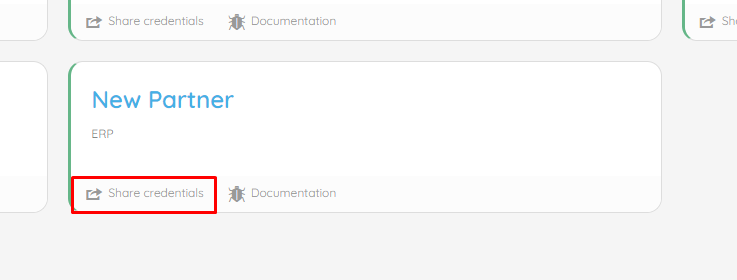
After you have opted to share the credentials, you will receive an email in your personal mailbox. From there, you can forward it to your integration partner.