Configuring Hospitality Formulas for an Event is an important task. Make sure to understand all fields, so you can get the most out of iXpole and configure it to fully comply with you business needs.
In this article we will explain all fields of the Upsell tab of the Hospitality Formula configuration sheet.
Here we go
If you want to link very specific Hospitality Upsell items to this specific Hospitality Formula, this is the tab where you can configure those Hospitality UpsellHospitality Upsell items.
- how to add a Hospitality Upsell item to a Hospitality Formula
- how to Remove a Hospitality Upsell item from a Hospitality Formula
- how to modify a Hospitality Upsell item?
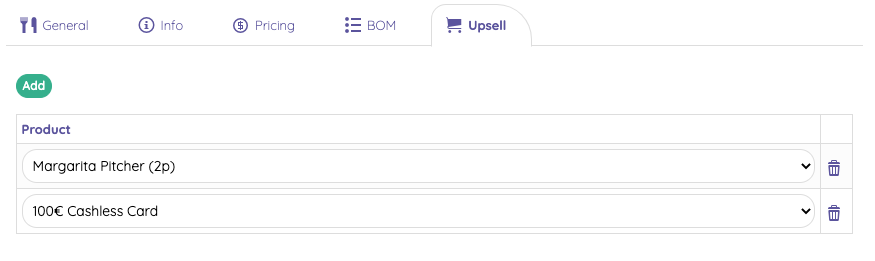
1. Adding a Hospitality Upsell item to a Hospitality Formula
Click on
Add, select the Hospitality Upsell item you want to link to this Hospitality Formula and the item is added.Don't forget to confirm by clicking
Save.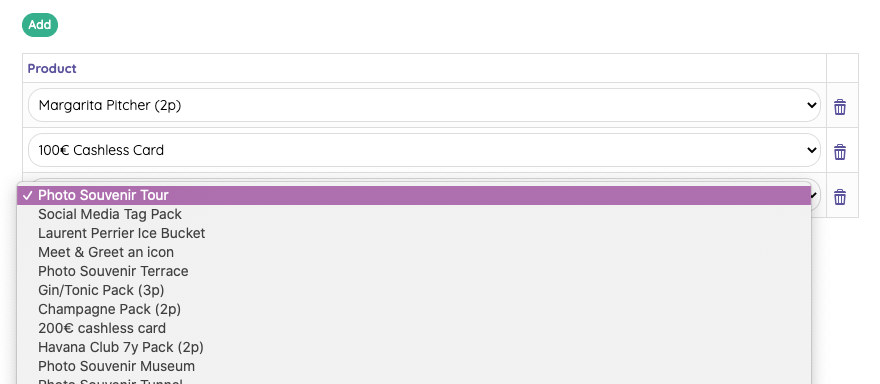
2. Removing a Hospitality Upsell item from a Hospitality Formula
Click on the trashcan icon ( ) next to the item you want to remove.
) next to the item you want to remove.
 ) next to the item you want to remove.
) next to the item you want to remove.Don't forget to confirm by clicking
Save.3. Modifying a Hospitality Upsell item.
To modify a Hospitality Upsell item, you have to modify the Upsell Product in the Product Catalog.
