Configuring Hospitality Packages for an Event is an important task. Make sure to understand all fields, so you can get the most out of iXpole and configure it to fully comply with you business needs.
In this article we will explain all fields of the General tab of the Hospitality Package configuration sheet.
Here we go
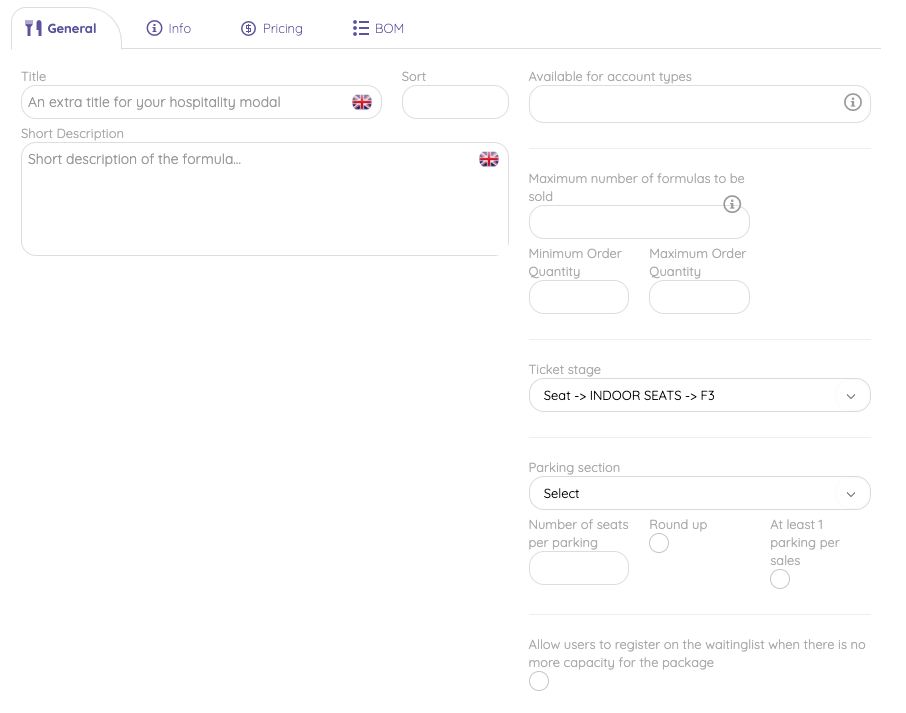
- Title = an alternative name for the Hospitality Package
- Short Description = The short text you want to show as a clarification on the VIP Online
- Available for Account Types = This is where you select all Account Types that you want to link to this Hospitality Package.
- Maximum number of packages to be sold = this is where you set a capacity for this specific Hospitality Package.
- Minimum and Maximum Order Quantity = the lower and upper limits for an individual Sale
- Ticket Stage = The Stage where iXpole will automatically assign a Seat from when this Hospitality Package is sold.
- Parking Section = The Parking Section where iXpole will automatically assign a Parking spot from when this Hospitality Package is sold.
- Number of Seats per Parking = fill in the number of Seats that need to be sold for iXpole to include one Parking Ticket in the Hospitality Package. E.g. Fill in '2' if you want your VIPs to receive 1 Parking Ticket per 2 Seats.
- Round up = check this if you want iXpole to round up the result of the above specified formula. E.g. if you sell 3 Seats and select 'Round up', iXpole will round up 1.5 Parking Tickets to 2 Parking Tickets.
- At least 1 parking per sales = no matter the number of Seats selected and no matter what formula used to calculate the number of Parking Tickets, iXpole will always assign at least 1 Parking Ticket
- Allow users to register on the waitinglist when there is no more capacity for the package = exactly what it says.
