Hospitality Subscriptions are used to sell Hospitality Formulas on a recurring basis. They need to be configured before you can start the sales of your Seat Subscriptions or Packs.
In this article we will teach you how to modify an existing Hospitality Subscription.
Let's get you started.
Click on
Hospitality in the left-side vertical main menu. The Hospitality Menu will open.An overview of the Hospitality Subscriptions can be found in the bottom (right corner). If necessary scroll down the screen.
Click on the Hospitality Subscription you want to modify and the Hospitality Subscriptions menu will open.
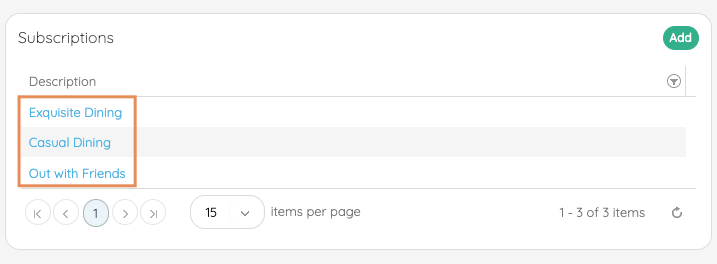
Apply the desired modifications and don't forget to
Save.