In many cases a VIP Hospitality Formula will consist of different underlying products. At least Food & Beverage. In some cases also the ticket and/or the experience is taken into account in the BOM for a Hospitality Formula
After reading this article you will know how to create the different underlying products for a Hospitality Formula BOM - Bill Of Materials
Let's get you started.
A BOM - Bill Of Materials, is frequently used in iXpole. When you create a Hospitality Formula, we advise to configure the BOM of the Hospitality Formula.
We advise you to create products specifically for the creation of BOMs. We also advise to give these products a name which doesn't lead to confusion. e.g. 'Food VIP BOM'
1. Create a Product 'Food'
Click
Products in the left-side vertical main menu of iXpole. Then click Add a product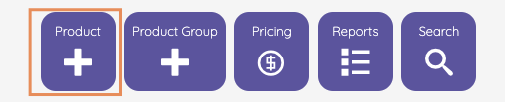
On the General Info Sheet that is now open,
- fill in the 'Description', e.g. 'Food VIP BOM' With this description you are sure you will select the right product when creating your BOM.
- Assign this Product to a 'Product Group' of your choice.
- Select a VAT rate. Make sure you have created the required VAT Rate for this product.
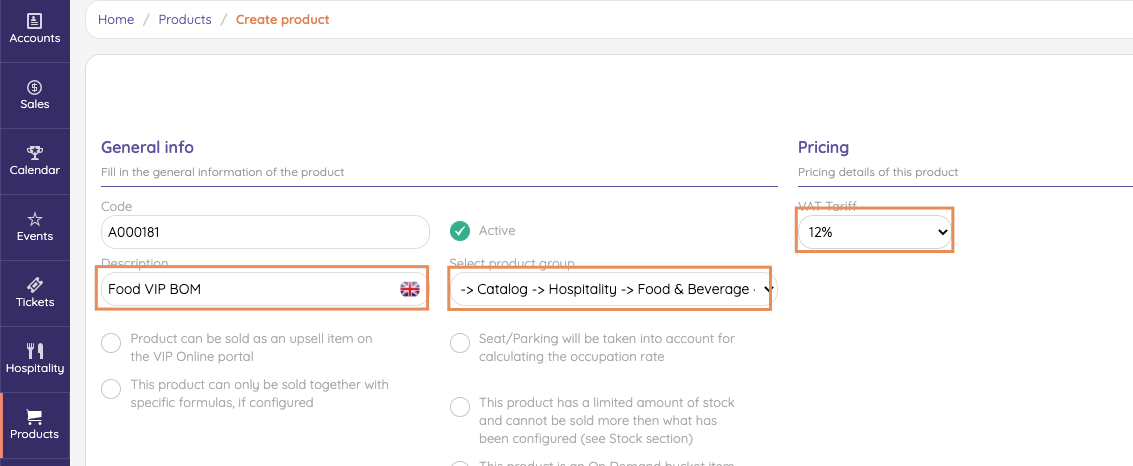
Don't forget to
Save2. Create a Product 'Beverage'
You can do this in exactly the same way as in 1. above.
3. Repeat for any other product
