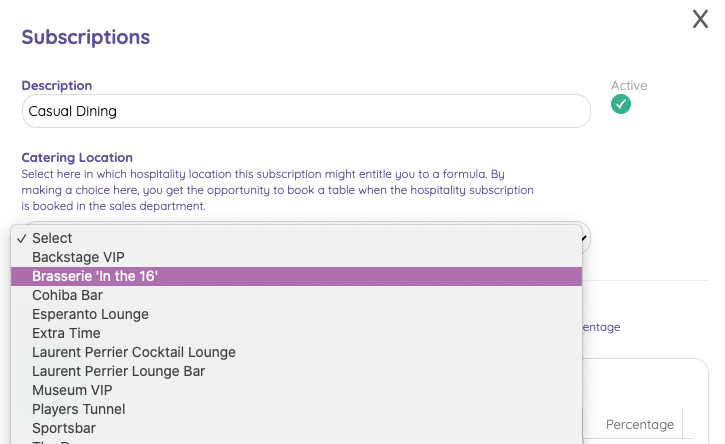In some cases your business partners insist to have the same seat at the same Table for every Event in their Subscription.
After reading this article you'll understand how to configure your Hospitality Subscription to assign a table to your business partner.
Let's get you started.
If you want to assign the same seat at a certain table to a specific business partner for every Event in his Subscription, this is only possible if your business partner is always consuming his hospitality services in the same Hospitality Location at every Event.
To ensure this, you have to link a specific Hospitality Location to a specific Hospitality Subscription.
Under
Hospitality (in the left-side vertical main menu) select the desired Hospitality Subscription, by clicking on it.In the Hospitality Subscriptions menu, select the Hospitality Location you want to permanently link this Hospitality Subscription to and click
Save