When it comes to configuring an Account, there are three main types of action that can be taken: creating the Account, editing it, or removing it.
After reading this article, you will know how to perform those 3 actions on any Account in iXpole.
Let's get you started
Creating an Account
In order to create an Account, you have 2 options:
1. You can start in the left side bar, and click on
Accounts >> Create2. Click on the "
+" sign on the top right of your screen, and choose Accounts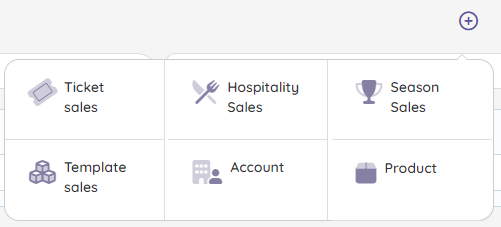
In both cases, you will then be taken to the Account creation page where you can fill the information related to the Account and its Contacts.
Editing an Account
In order to edit an Account, go to the Account Record overview first. Once you accessed the Account you want to edit, go to the tab you wish to edit and click it. You can now change the information. Make sure to click
Save on the bottom right of the page to save your changes.Removing an Account
You first need to go to the Account Record overview of the Account you want to remove. Then click on
Actions >> Remove on the bottom left of the page. A confirmation pop-up asks you if you are sure to do so. 