The notion of Function in iXpole is an important component of the CRM features.
After reading this article, you will understand what are Functions, how they are used, as well as configuring them.
Let's get you started
How should you use Functions
The notion of Function in iXpole is used to indicate a contact's role within a company. Functions are managed and maintained by you.
Functions can be found at the Contact level.
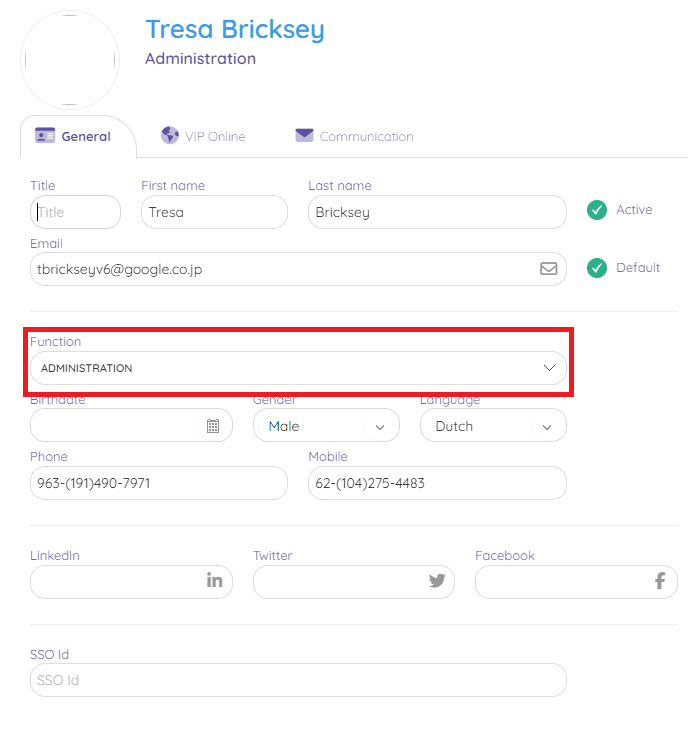
As the Functions are presented in the form of a drop-down menu, we recommend that you limit this list to the main families of Functions. E.g.: HR, Accounting, Sales, Marketing, etc.If you wish to be more precise, you can create a User Defined Field.
Configuring Functions:
In order to set up Functions in your iXpole account, go to
Admin >> Accounts >> Functions >> Add. You can add as many Functions as needed.
Click on a Function to edit it, or even remove it. Note that removing it will also remove it for all existing Contacts using it.
Linking a Function to a Contact:
Now that Functions have been set up, you can use them with your Contacts. To do so, go the Contact you wish to edit, click on its name. Under the
General tab, you can choose the Function from the drop-down menu. Make sure to click Save. 