Though Matches and Events are both Calendar Items, they each have slightly different characteristics. As a result, when you create a Match, you will have to complete similar but different fields compared to the fields to be completed during an Event creation.
After reading this article you know which fields have to be completed when the Calendar Item you create is marked as an Event. You will also understand how to correctly fill in these fields.
Let's get you started
The Create Calendar Item screen will differ slightly when you create a Match or Game. Below is an overview and description of the relevant fields when you want to create an Event.
As soon as you have completed a description and have indicated that the Type of Calendar Item is Event, you will see below screen.
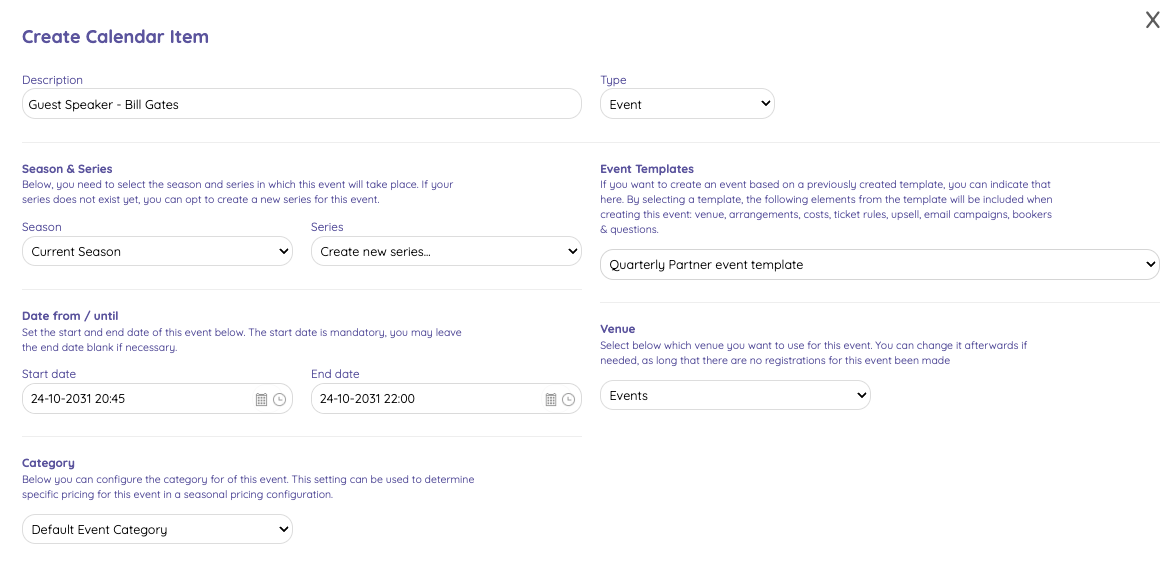
All the fields are explained on the input screen itself.
As Events are typically not seasonal, the Category is not very relevant. you might want to create a "Default Event Category" that you can use for every Event you create.
