Though Matches and Events are both Calendar Items, they each have slightly different characteristics. As a result, when you create a Match, you will have to complete similar but different fields compared to the fields to be completed during an Event creation.
After reading this article you know which fields have to be completed when the Calendar Item you create is marked as a Match. You will also understand how to correctly fill in these fields.
Let's get you started
The Create Calendar Item screen will differ slightly when you create a Match or Game. Below is an overview and description of the relevant fields when you want to create a Match.
As soon as you have completed a description and have indicated that the Type of Calendar Item is Match, you will see below screen.
All the fields are explained on the input screen itself, but don't forget to read the important notes at the end of this article.
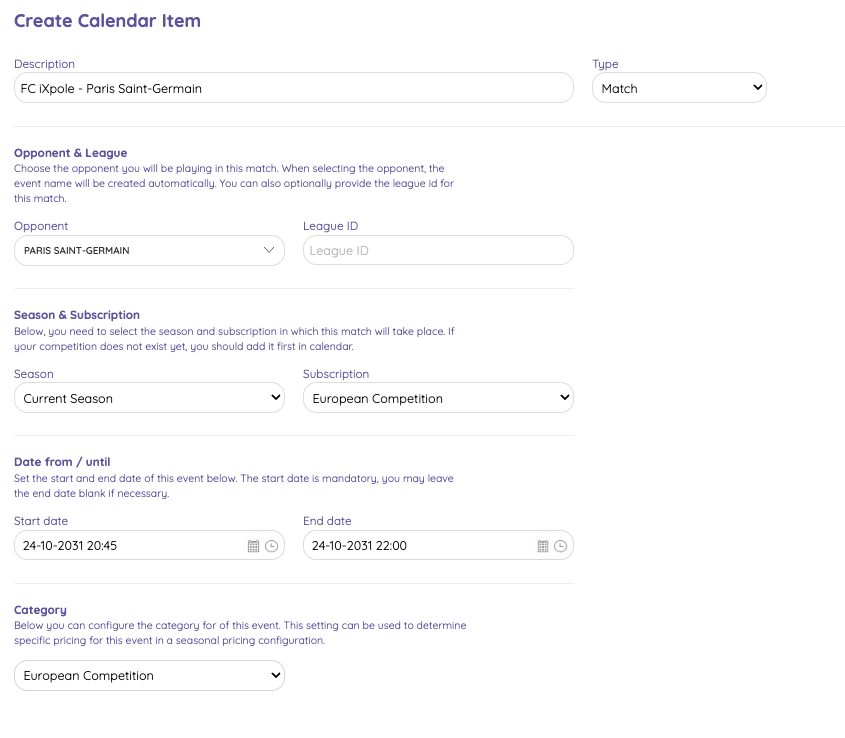
A couple of important notes1. The League ID is not a mandatory field.2. In some competitions (e.g. play-offs), it makes a lot of sense to create all the Matches in a Subscription, even if the Opponents or exact dates/times are not known yet. In this case you can fill in some dummy data until you know the exact dates. If you work this way, at least all Matches (even if the details are not known yet) will already show on your Calendar Overview page.3. If you don't know the exact date and time yet, it makes sense to fill in an approximate date, as Calendar Items will be sorted per date in many lists. At least this way, they will show up in the correct order in those lists.
