The ticket is an essential part of the customer journey. Even more so in the VIP hospitality business.
Your customers invite their relations to the event, so it is very likely that you don't know every VIP attending your event.
On the one hand you are going a long way to personalise the entire experience for the VIP's. On the other hand, you don't know every attendee. So how to inform this person about what to expect and offer him the best possible customer journey?
In iXpole it is possible to foresee a detailed planning of the event, which is contextual. This planning can be shown on the Ticket and/or on the VIP Online
After reading this article you'll understand the concept of Ticket Info, how to configure it and what it is used for.
Let's get you started.
Ticket Info is specific text section that allows you to put specific text on all Tickets for one specific Event.
This can come in handy for temporary situations like weather conditions (e.g. "due to flooding, entrances 3 and 4 are closed"), safety measures (e.g. "for this game purses and backpacks are not allowed") or, more recently, sanitary measures (e.g. "please note that facemasks are mandatory")
In this article we teach you:
- where to find Ticket Info
- how to create/modify Ticket Info
1. Finding Ticket Info
Ticket Info is put on all Tickets for 1 Event.
Click on
Calendar in the left-side vertical main menu. In the list of Events, select the Event for which you want to configure the Ticket Info.
In the Fixture screen, click on
Planning.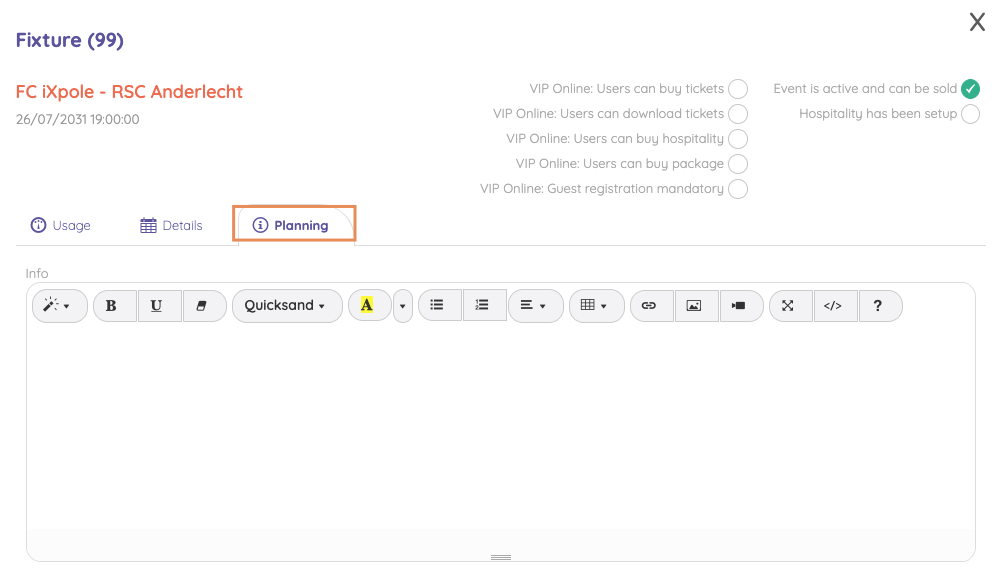
2. Creating/Modifying Ticket Info
Use the text editor to edit text. This text can be shown on the ticket, using a placeholder.
