With iXpole, you can always go to the Admin section to set the default parameters of the feature you are working on. As for others parts of the platform, Accounts can also be set-up in the Admin section.
After reading this article, you will be able to understand and use the different settings offered in the Admin section.
Let's get you started
On the left bar of your screen, click on
Admin >> Accounts to access the Accounts settings. You are now met with different options:
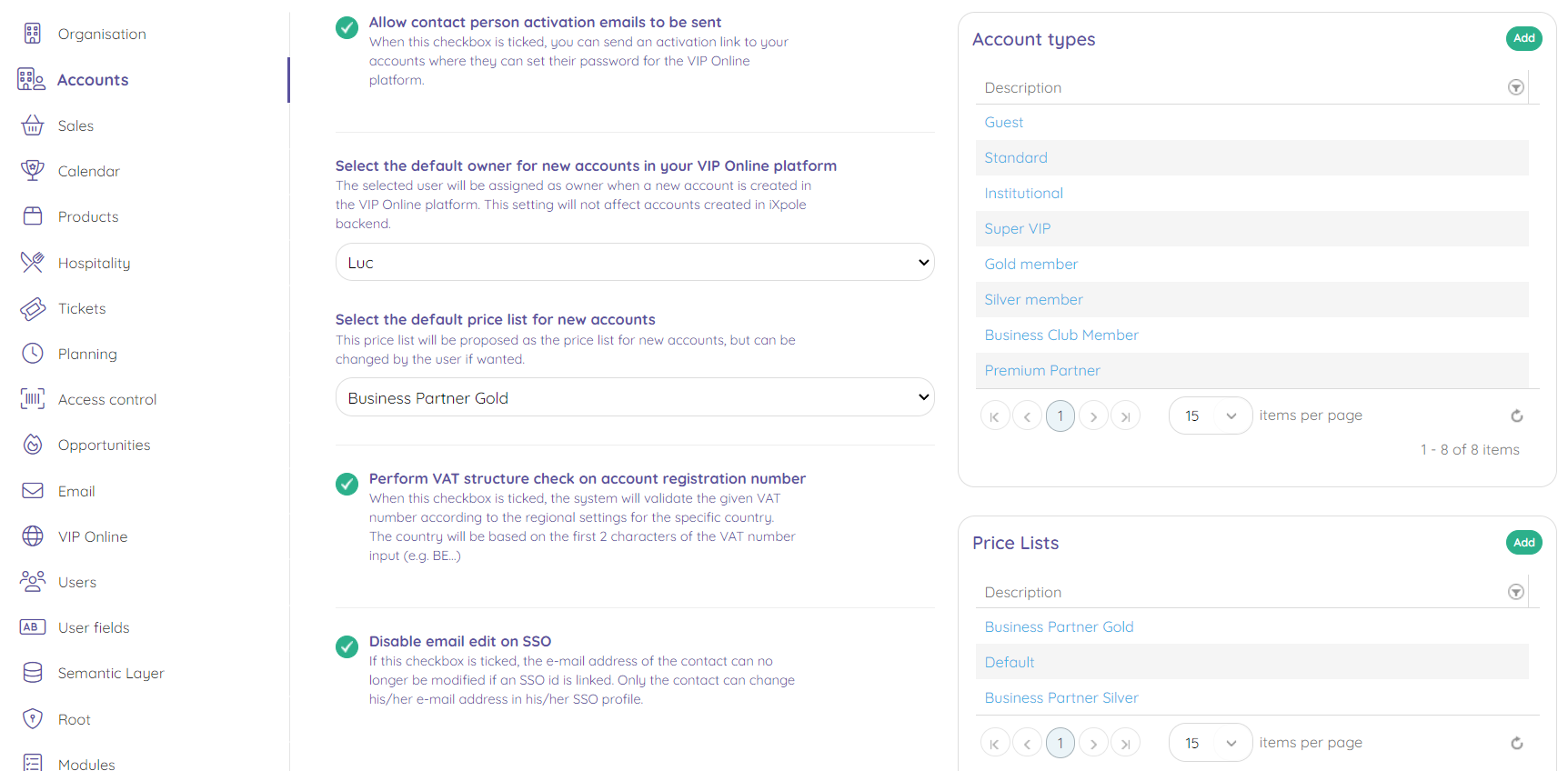
Allow Contact Person activation emails to be sent
This is where you can choose if the activation link for the VIP Online platform are ready or not to be sent. Once your VIP Online is set up, you can check this box. Before, you can leave it uncheck to avoid mistakes.
Select the default owner for new Accounts in your VIP Online platform
Every new Account created via the VIP Online platform will have this owner as default Account owner. On the other end, if an Account is created from the Back-Office, it will have the initial creator as an owner.
Select the default price list for new Accounts
Every time a new Account will be created, this Price List will be the one attributed to it. You can always change it afterwards from the Account record. Make sure to select the most common Price List here.
Perform VAT structure check on Account registration number
Once this option is checked, it allows the system to verify if the VAT number of the Account matches the format of the country VAT numbers.
Disable email edit on SSO
If this checkbox is ticked, the e-mail address of the Contact can no longer be modified if an SSO ID is linked. Changing the email address would then cause issues with the automatic connection to third-party platforms.
Account Types
This is where you can manage the different Account Types. We do recommend some caution when using Account Types as this can have some impacts in the rights of this Account. Bear also in mind that an Account can have only one Account Type. If you are just looking at a way to segment your Accounts, we recommend the use of Account Groups instead.
Price Lists
This is where you can manage different Price Lists. A Price List can allow you to set some specific prices automatically for certain Accounts when you create a Sale for them.
Accounts Groups
This is where you can add the different Account Groups of your iXpole account. This allows you to segment your Accounts. You can choose to enter here their field of activity here, for example. The goal is to be able to use those groups to later target Accounts by email or create reports. Note that an Account can be linked to several Groups.
Functions
This is where you can manage the Functions. Functions are on a Contact level and allow to segment your Contacts by families of roles within companies. We do recommend here not to create a Function for every single title you need to enter. Instead, you can enter groups of Functions: Sales, Finance, Marketing, etc.
If you need to enter the exact title (Sales manager, CFO, CMO, etc.), we can recommend to use a User Defined Field.
