Configuring Hospitality Formulas for an Event is an important task. Make sure to understand all fields, so you can get the most out of iXpole and configure it to fully comply with you business needs.
In this article we will explain all fields of the Info tab of the Hospitality Formula configuration sheet.
Here we go
The Info tab is where you will feed iXpole with more information about this Hospitality Formula to show on the VIP Online or Ticket.
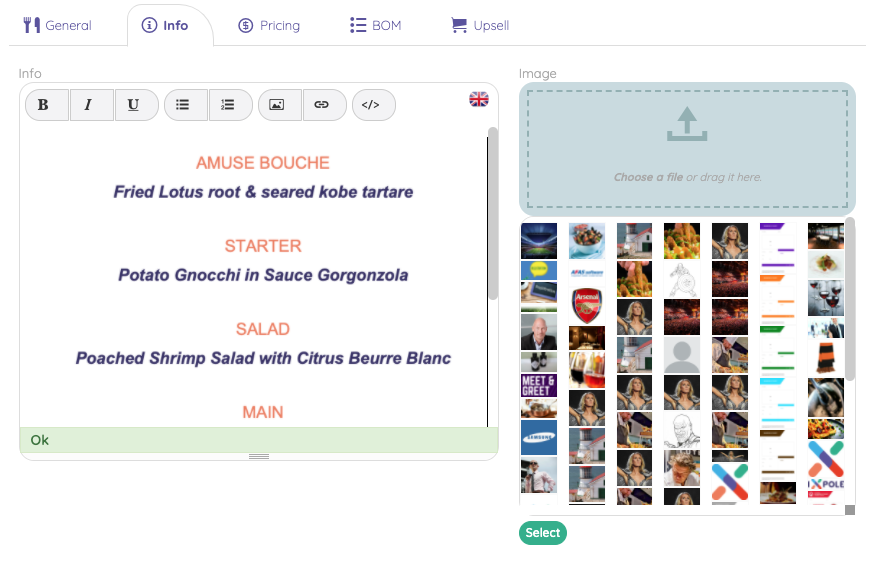
- Info = this is where you provide more detailed information about this Hospitality Formula.This information will be displayed on the VIP Online, but can also be shown on the Ticket. If your Hospitality Formula is a certain catering menu, like in the above example, this is typically where you would ask your caterer to show the menu
- Image =This is where you can upload a picture to be show as graphical element for this Hospitality Formula on the VIP Online
