Before you can create or configure Hospitality Formulas for an Event, you will have to decide if you want to link specific Hospitality Upsell items to your Hospitality Formula. If that is the case, you will have to make sure the Hospitality Upsell item has been created.
After reading this article you will know how to create a Hospitality Upsell item
Let's get you started.
Creating a Hospitality Upsell item is not much different from creating any other Product in iXpole.
There are actually 2 steps to take:
- Create the Product
- Make sure the Product is known in iXpole as a Hospitality Upsell Product.
1. Create the Product
When creating the Product, make sure it is assigned to the Product Group Catering or a Subgroup of Catering. Otherwise it will not show in the list of Hospitality Upsell items.
2. Make sure the Product is known as a Hospitality Upsell Product
In the Product sheet, make sure to check the checkbox of 'This product can only be sold together with specific formulas, if configured'.
This means that when you configure Upsell for a specific Hospitality Formula, iXpole will show you the list of Products that have this checkbox 'On' and you can select one or more of these Products to link as Upsell to this specific Hospitality Formula
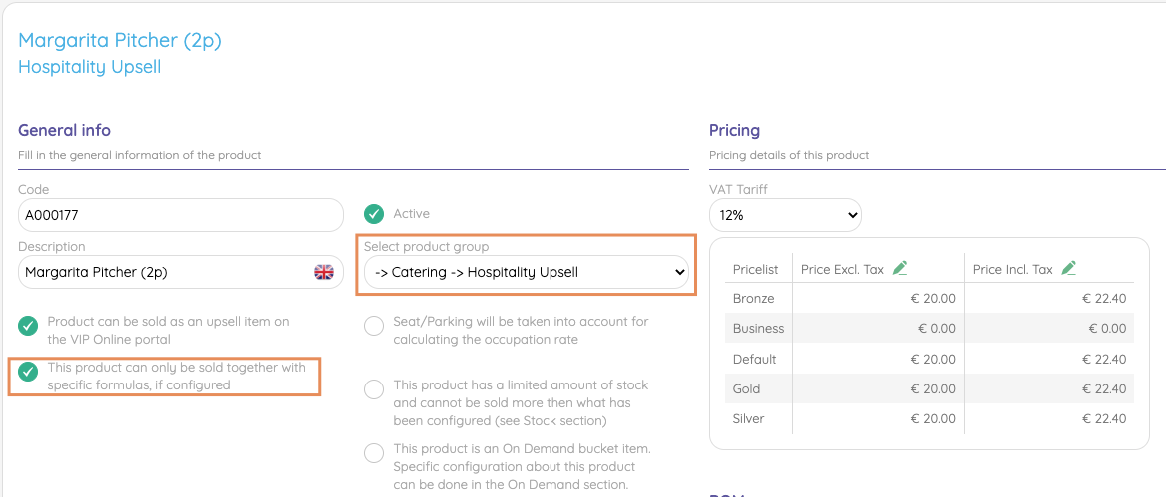
Don't forget to
Save