While all Hospitality related products are regular Products in the iXpole Catalog, there is so much variety in the configuration of all Hospitality related services in iXpole, that we have dedicated an entire menu to Hospitality
After reading this article you'll understand the purpose and components of the Hospitality page.
Let's get you started
When you click
Hospitality on the left vertical main menu, you will be shown a Hospitality overview page, which can be divided in 2 parts- The top part
- The bottom part
1. The Top Part
The top part of the page will be related to a specific event/game, which you can select from a dropdown menu
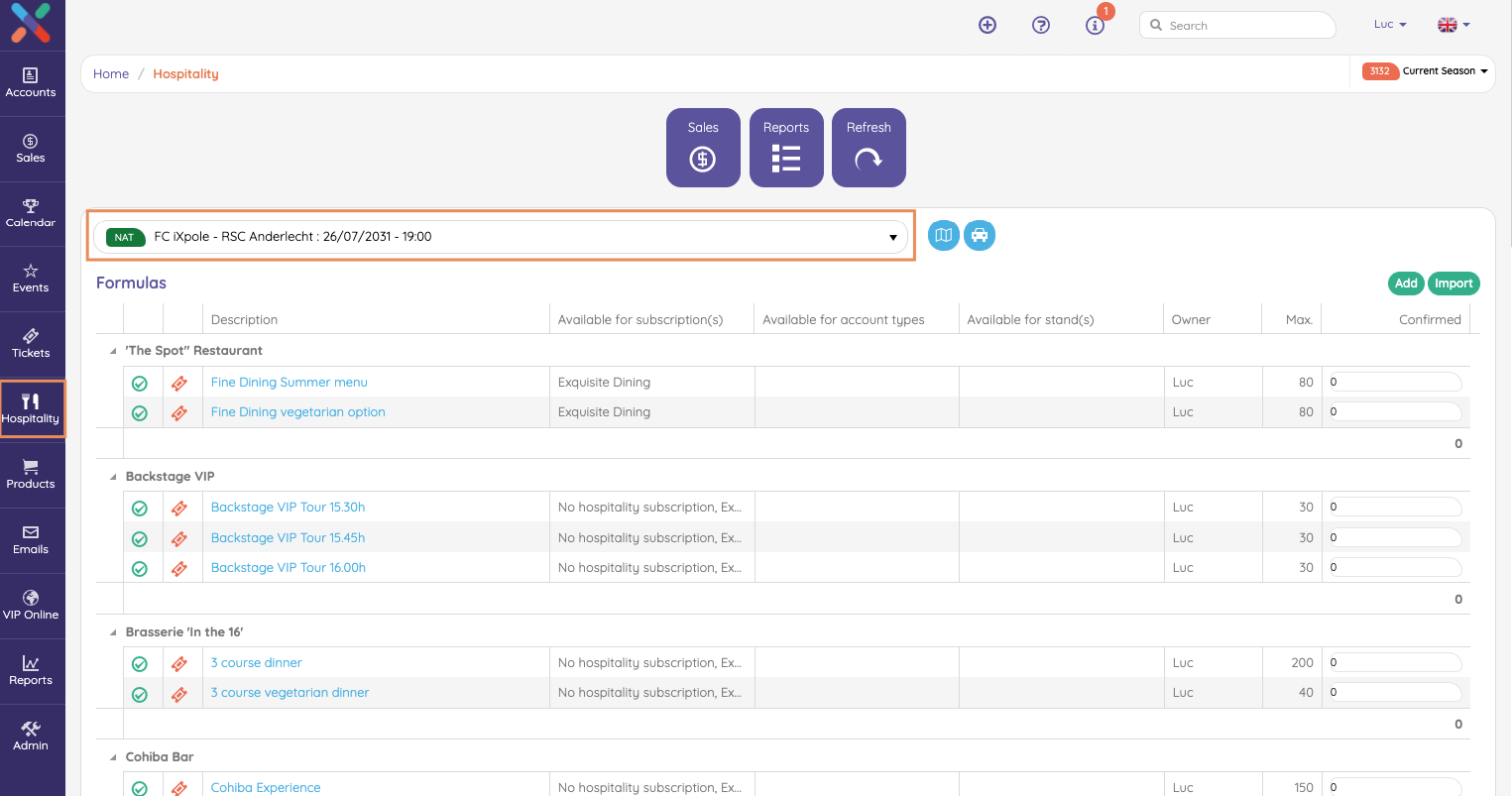
The page will then show you the following items that have been configured for that specific game:
2. The Bottom Part
The bottom part of the page will show the items which have been configured to be used across the year/season.
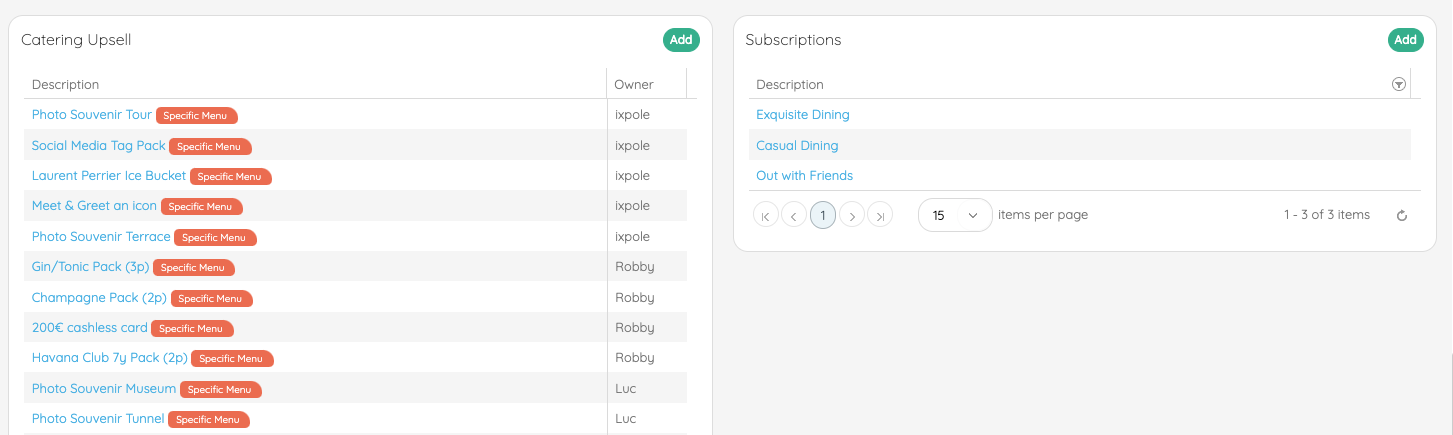
Below are the 2 lists that are shown at the bottom of the Hospitality page:
- A list of all Hospitality Upsell articles
- A list of all Hospitality Subscriptions
