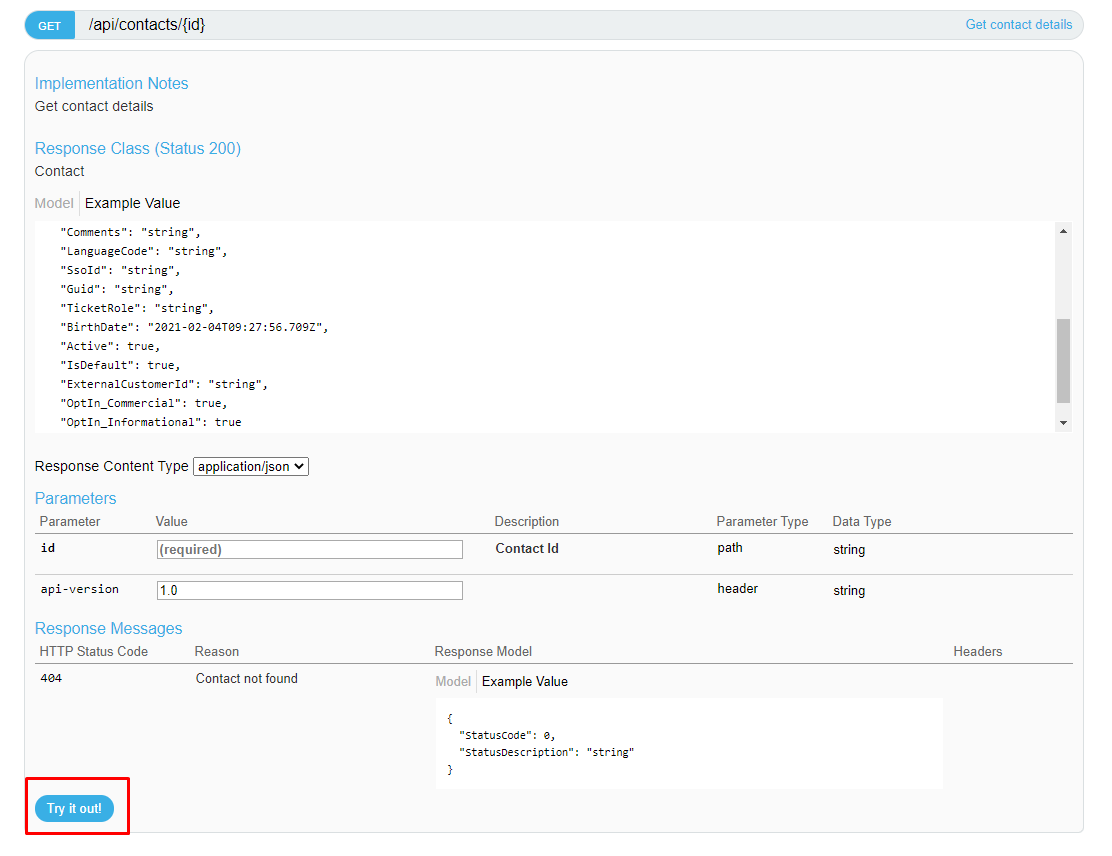This article is written with you, an integration partner, in mind.
As iXpole, we understand that a lot of applications are used by organizations. We understand that iXpole will never be the single application for your customer. We therefore have set up an extensive and well documented API, the iXpole API. Using this, you can connect your application to ours, so we can make a great application landscape for our joined customer.
In this article you will learn how to authenticate yourself for an API connection
Let's get you started
When you want to start using the API, you need to take care of following steps.
- Request API credentials from your customer
- Request an Access Token
- Set version of API you want to use
- Make API requests
- Testing the iXpole API
Request API credentials from your customer
In order to connect to the iXpole API you should request your credentials with our joined customer.
Request an Access Token
the iXpole API uses the Client Credentials Grant flow. The Client Credentials Grant allows an application to request an Access Token using its Client Id and Client Secret. It is used for non-interactive applications where the access token is issued to the application itself, instead of an end user.
Authentication request
To request an access token, you need to make a call to the endpoint with the following parameters.
endpoint
grant_type
The grant_type parameter must be set to client_credentials.
client_id
the client ID you got from your iXpole using customer.
client_secret
the client Secret you got from your iXpole using customer.
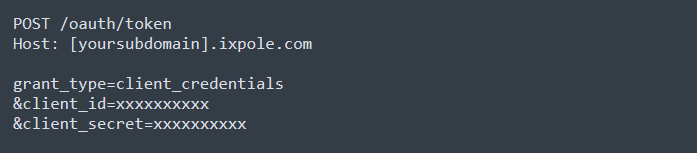
Token response
If the request for an access token is valid, iXpole API will generate a JWT Token and will respond this to the client. The response with an access token contains the following properties:
access_token
The access token string as issued by the iXpole API
token_type
The type of token this is, in our case “bearer”
expires_in
our tokens are valid for 1 hour (3600 sec). After that a new access token should be requested.
For example, a successful token response may look like the following:
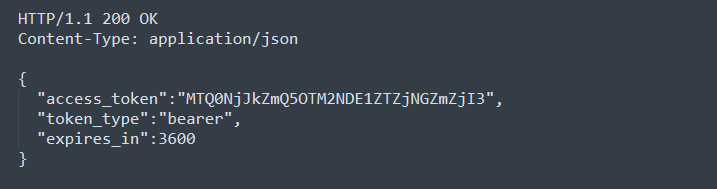
Set version of API you want to use
The iXpole API exists in 2 versions; 1.0 and 2.0. When you make an API request, you need to set the API version for each request. This can be done by setting followig header in your request:
"api-version: {version}" (eg "api-version: 1.0")
Make API requests
Now that your client has an iXpole API access token, you need to use it every time you want to make an API requests. Use the access token in the authorization header as show in the example below.
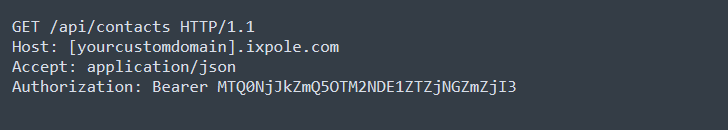
Testing the iXpole API
You can find our api documentation using following link
You can test our API straight from our API documentation. You can fill in your credentials on the top, and then click
Authorize. 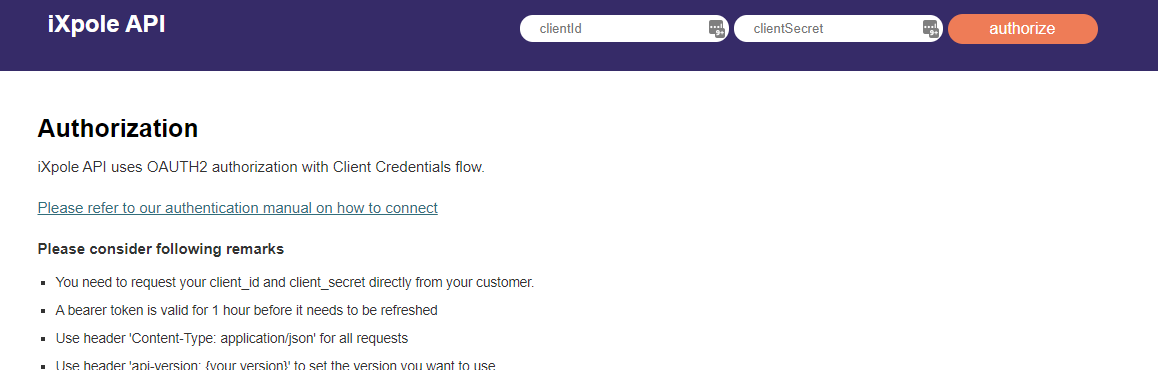
If you are authorized, you can now open any endpoint you would like to test, and hit the
Try it Out! button.